The lower section of the Beam Annotations tool defines the annotation types and locations specific to level and sloped beams.
Level/Sloped Beams Tabs: Both level beams and sloped beams use the same tagging options. The tabs allow you to make different annotations to either type of beam instance.
To make specific tags to level beams, make adjustments on the Level beams in plan tab.
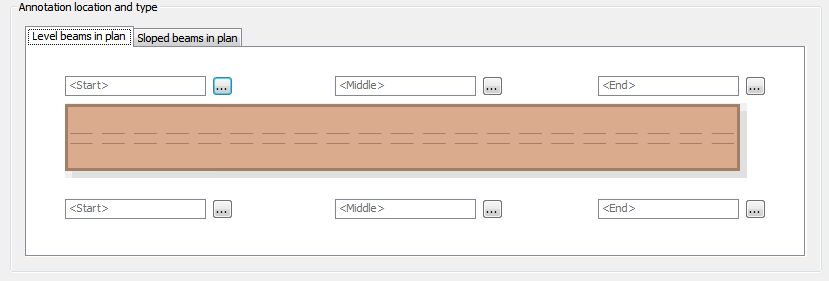
To make specific tags to sloped beams, make adjustments on the Sloped beams in plan tab.
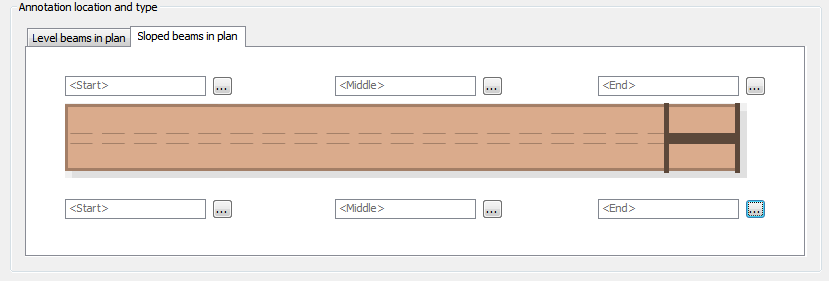
Annotation Location: At the center of the tabbed page is an image of a beam surrounded by six text fields. The fields represent the locations of the tags as they appear around the beam. The ![]() buttons open the Select Annotation Type dialog which defines and edits the tag.
buttons open the Select Annotation Type dialog which defines and edits the tag.
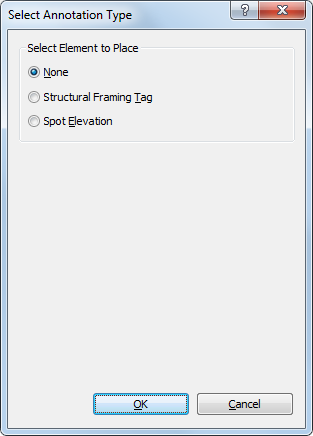
None: Tags do not track any particular point on the beam. Changes to the length of the beam do not cause the tag to move.
Structural Framing Tag: See Structural Framing Tags.
Spot Elevation: See Spot Elevations.