 Revit Structure
Revit Structure
 Revit Structure
Revit StructureUse revision clouds to indicate design areas that have changed in a project. You can sketch revision clouds in all views except 3D views. The cloud is visible in the view where it resides and on sheets that include the view.
After entering revision information, you can assign a revision to one or more clouds. Use tags to identify the revisions assigned to clouds. On sheets, revision clouds and tags can display in their views, if desired. For each sheet, the revision schedule includes information for the revisions represented by the clouds that are displayed in the views on the sheet.
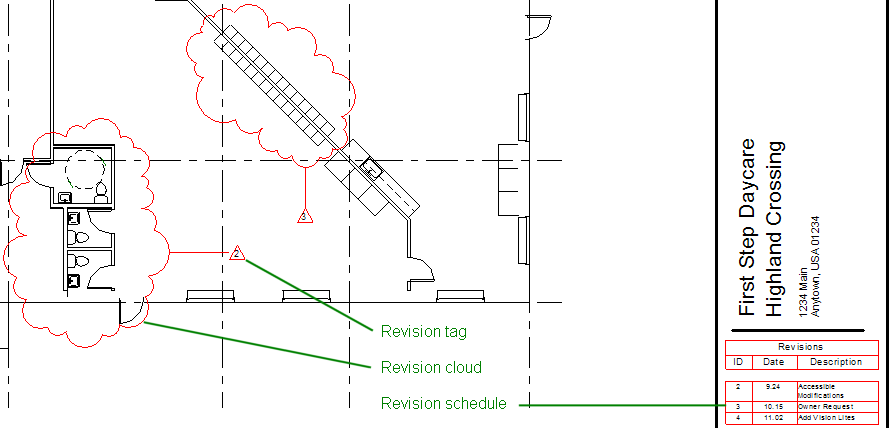

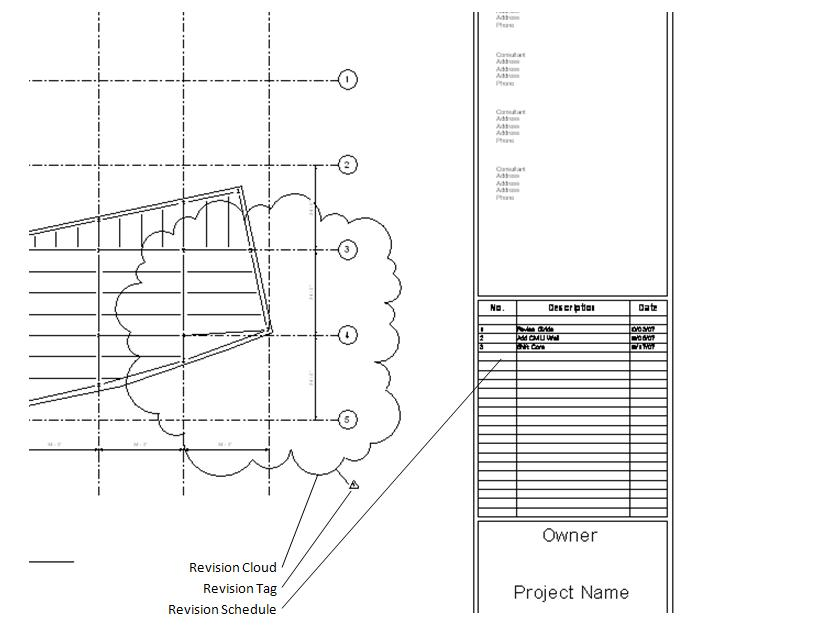
Related topics