To control the use of filters for linked models in a host view, use settings on the RVT Link Display Settings dialog.
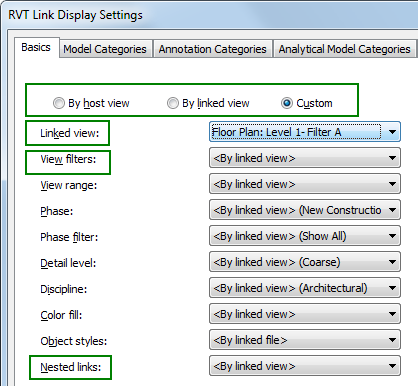
| Setting | Description |
|---|---|
| By host view | Applies the filter (and other visibility/graphics settings) for the host view to elements in the host model, the linked model, and any nested models. Note: If the display setting is set to By Host View and you export to DWG or DXF, the link is treated as an override. To ensure that colors and other graphic display settings are preserved in the exported file, on the Modify DWG/DXF Export Setup dialog (Layers tab), select "Export all properties BYLAYER, but do not export overrides." See Layer Mapping for DWG/DXF Export.
|
| By linked view | Applies the filter (and other visibility/graphics settings) for the host view to the host model only. The linked model and any nested models display as defined by the specified linked view. |
| Custom | Allows more customization of visibility and graphics settings for linked models and nested models in the host view. |
| Linked view | Available only for Custom or By linked view. Specifies the view in the linked model whose settings are to be used to display the linked model (and nested models, unless other settings specify otherwise) in the host view. |
| View filters | Available only for Custom. Specifies whether the linked model displays using the filter applied to the linked view or the host view. Does not control the display of nested models. |
| Nested links | Available only for Custom. Specifies how nested linked models display in the host view. |
Related topics