In this step, we will create two CAD Entity Groups. One contains the inlet surface. The other contains the three outlet surfaces. The rules that we created in an earlier step will reference the surfaces added to the CAD Entity Groups.
Note: Create the Inlet group:
Click the CAD Entity Groups icon from the Autodesk Simulation CFD panel.
Click Create group.
Select Surfaces. Enter "Inlet" for the group name.
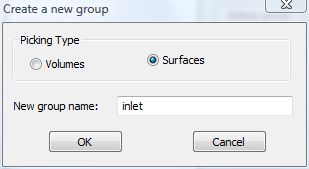
Click OK.
Click the inlet group, and select the inlet surface.
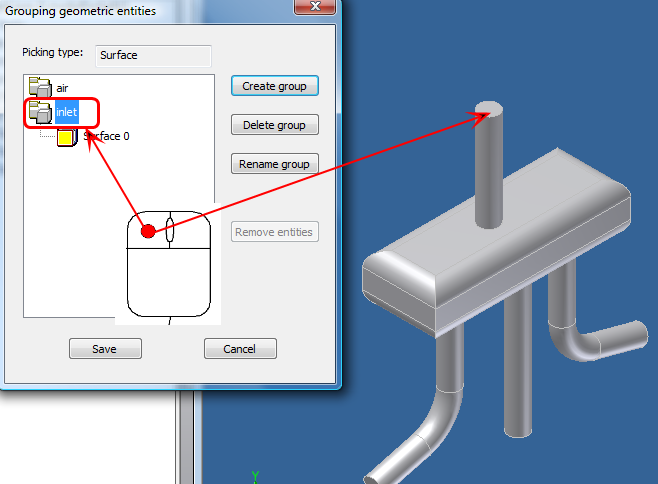
Note: Create the Outlet group:
Click Create group.
Select Surfaces. Enter "Outlet" for the group name.

Click OK.
Click the Outlet group, and select the three outlet surfaces.
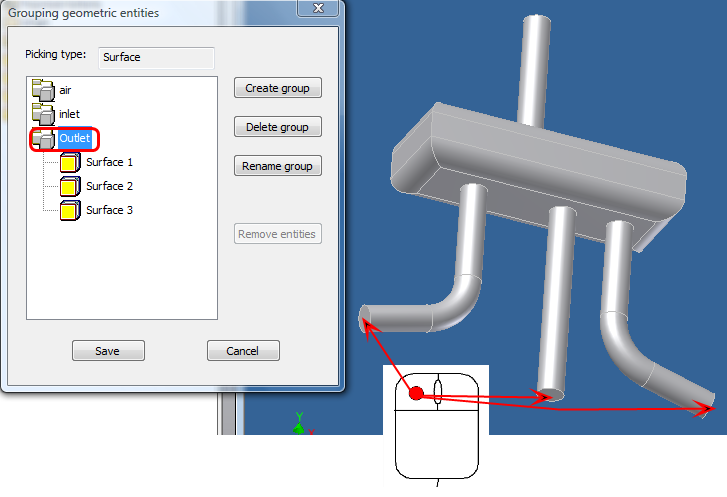
Note: You may have to rotate the model slightly to select all three surfaces.
Click Save.