In this step we compute the flow-induced forces on the car using the Wall tool in the Results dialog.
To assess forces on wall surfaces, click Wall Calculator from the Results tab:
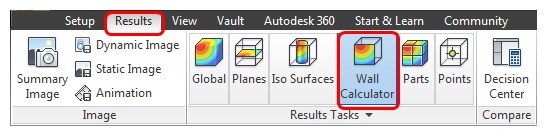
Show the model as shaded to make selecting surfaces in the next step easier. To do this:
- Click Visual Style from the Quick Access Toolbar.
- Select Shaded.

On the Wall Results dialog, click Select All:
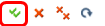
Left-click on every surface not on the car to deselect them:
Note: These are the inlet, outlet, and the four sides of the wind-tunnel. When a surface is deselected, its borders are no longer highlighted red.
Check Force
Click Calculate.
Note: The Output tab is automatically displayed.
Scroll to the bottom of the list. The total force on the car is reported in the Summary section of the output list.
Congratulations! You have completed the exercise. Click here to return to the Tutorials Title Page.