In this step, we remove the outer pipe wall from the analysis by suppressing it.
Click Mesh Sizing from the Setup tab:

Questions about applying settings?
Select the outer pipe wall.
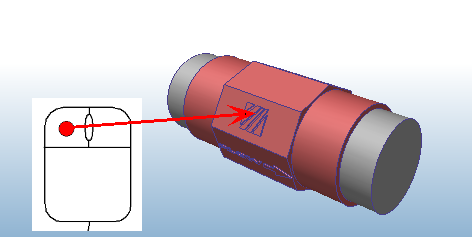
To modify the mesh sizing, do ONE of the following:
- Click Edit from the context toolbar:

- Click Edit from the Automatic Sizing context panel:

Click Suppress