In this step, we will assign the mesh distribution using Automatic Mesh Sizing. We will then refine the mesh on the flow channel and the poppet. We do this to ensure that the mesh is adequate for a motion analysis.
Questions about applying settings?
Apply Automatic mesh sizing in ONE of the following ways:
- Left click, and click Autosize from the context toolbar:

- Click Autosize on the Automatic Sizing context panel:

Hide the pipe wall.
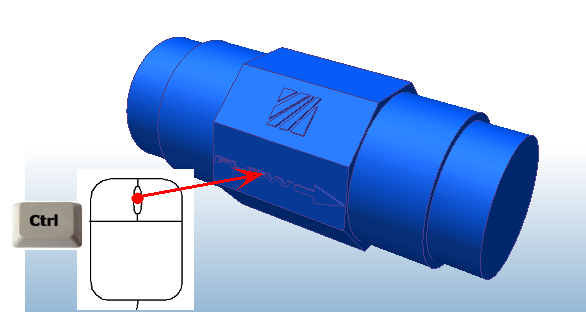
Select the flow volume .

Hide the flow volume.
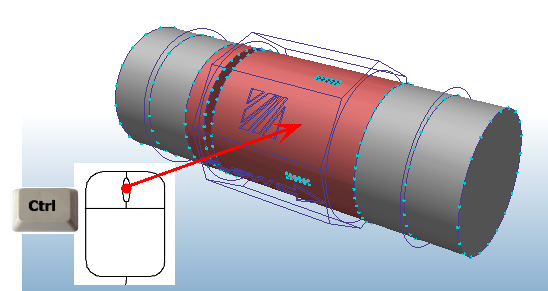
Select the poppet.
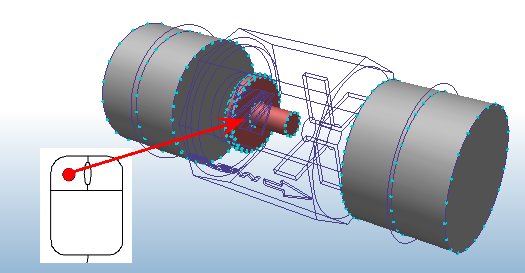
To modify the mesh sizing, do ONE of the following:
- Click Edit from the context toolbar:

- Click Edit from the Automatic Sizing context panel:

Move the Size Adjustment slider to approximately 0.6.

Click Apply changes.
Click Spread Changes.