In this step, we examine the velocity results using particle traces.
Particle traces show the path of the fluid as it passes around solid obstructions. Use them to understand the flow path, circulation, and regions of swirl.
Note: In this step we work close to the model using the controls on the right-click menu. These controls complement those on the Planes context panel.
To hide the vectors, right click on the plane, and select Vector. Select None.
Right click on the plane, and select Shaded. This is so we can see the active plane when we create the traces.
Right click on the plane, and click Traces...
Click Add points, and click several points on the plane.
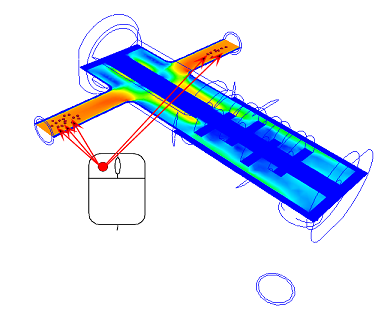
Note: These are the "seed" points for the trace. A trace will pass through each selected point, upstream and downstream of the cutting plane.
Click Add trace set to see the traces.
Right click on the plane, and select Outline.
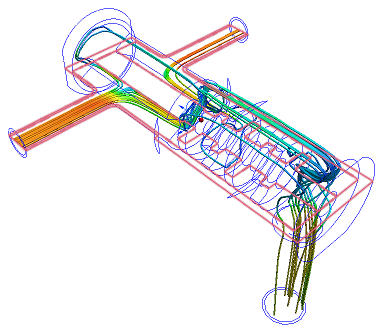
Follow this procedure to delete the traces:
- Right click on the plane, and click Traces.
- Click Trace list, and click Delete all.