Note: Because the geometry is simple, the default mesh distribution around the bullet needs to be refined.
Questions about applying settings?
Select the bullet and the refinement area
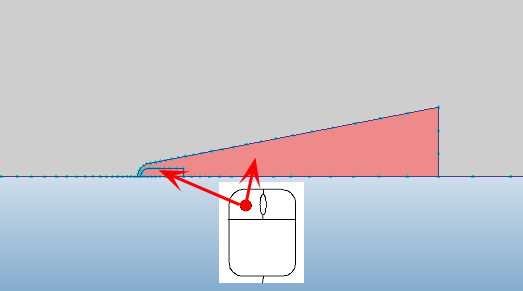
To modify the mesh sizing, do ONE of the following:
- Click Edit from the context toolbar:

- Click Edit from the Automatic Sizing context panel:

Move the Size Adjustment slider to 0.2.
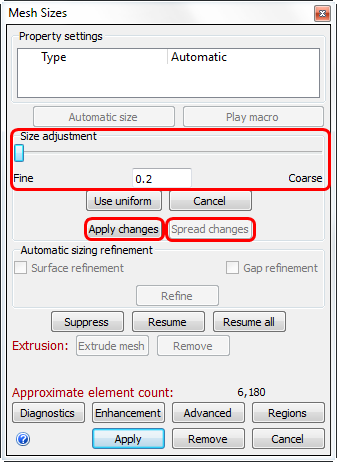
Click Apply changes.
Click Spread Changes.