Click Solve from the Setup tab:

Questions about applying settings?
Click the Physics tab.
Flow = On
Compressiblity = Compressible
Total Temp. =162
Total Temp Unit = Celsius
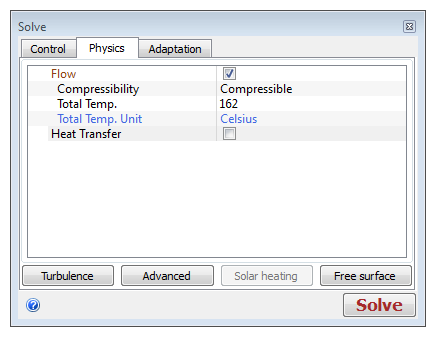
Click the Control tab.
Iterations to run = 500
Click the Result quantities button.
Enable output of Mach Number by selecting Mach Number. Click OK.
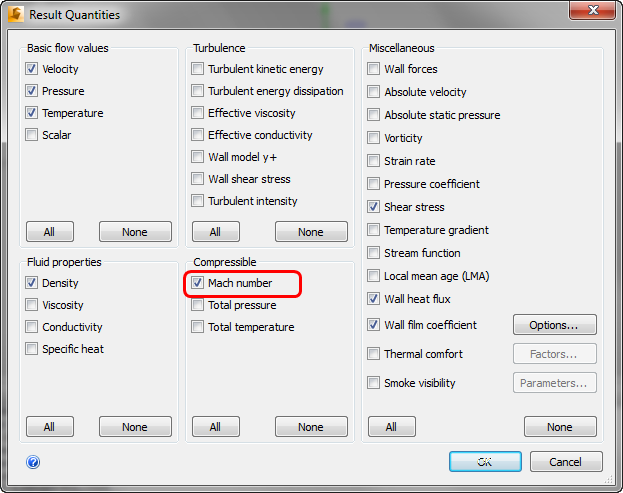
Click Solve to start the analysis.
We set the number of iterations to 500 to reduce the overall time of the exercise. The Automatic Convergence Assessment will probably stop the analysis before it reaches 500 iterations. To run additional iterations, follow these steps to disable Automatic Convergence Assessment:
|
1. On the Control tab, click the Solution control button on the Solve dialog. 2. On the Solution Controls dialog, click the Advanced button. 3. On the Advanced Solution control dialog, uncheck Automatic convergence assessment. 4. Close both dialogs. 5. On the Solve quick edit, click the Solve button to continue the analysis. |
As the mesh is created, informational messages are displayed in the Output Bar.
If this was launched from Pro/Engineer, the CAD interface appears during mesh generation, and status messages are written to the CAD interface.