One of the most useful tools in producing computer animation is the ability to link objects together to form a chain. By linking one object to another, you create a parent-child relationship. Transforms applied to the parent are also transmitted to child objects. A chain is also referred to as a hierarchy.
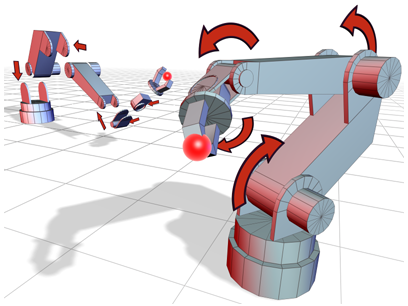
Left: A disassembled robotic arm is linked into a hierarchy.
Right: The assembled robotic arm uses rotational joints.
You can find the commands to build and manipulate hierarchies in the following places in the interface:
-

 The Select and Link and Unlink Selection buttons let you make and break links between objects in your scene.
The Select and Link and Unlink Selection buttons let you make and break links between objects in your scene. - The Bones system in the Create panel
 Systems category lets you create a hierarchy of bones. You can also create bones by choosing Bone Tools from the Animation menu. You can turn any hierarchy of objects into bones by selecting the hierarchy and turning on Bone Tools dialog
Systems category lets you create a hierarchy of bones. You can also create bones by choosing Bone Tools from the Animation menu. You can turn any hierarchy of objects into bones by selecting the hierarchy and turning on Bone Tools dialog  Object Properties rollout
Object Properties rollout  Bone On.
Bone On. - The Hierarchy panel contains commands to control how links behave.
- The Motion panel contains commands to control how links behave when using an History Dependent (HD) Solver
Common Uses for Hierarchies
- Link a large collection of objects to a single parent so they can be easily animated and transformed by moving, rotating, or scaling the parent.
- Link the target of a camera or light to another object so it tracks the object through the scene.
- Link objects to dummy objects to create complex motions by combining multiple simple motions.
- Link objects to simulate jointed structures to animate characters or mechanical assemblies.
Parts of a Hierarchy
The relationship between objects linked together in a hierarchy is analogous to a family tree.
- Parent
-
Object that controls one or more children. A parent object is often controlled by another superior parent object. In the following figure, objects 1 and 2 are parent objects.
- Child
-
Object controlled by its parent. A child object can also be a parent to other children. In the following figure, objects 2 and 3 (the support and hub) are children of object 1. Objects 5 (the seats) are children of object 4, the Ferris wheel.
- Ancestors
-
Parent and all of the parent’s parents of a child object. In the following figure, objects 1 and 2 are ancestors of object 3.
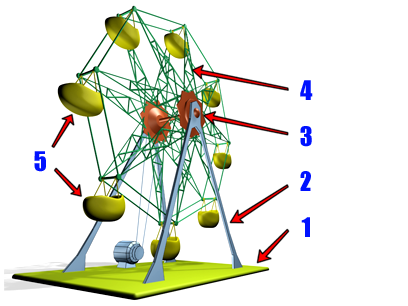
The seats of the Ferris wheel are children of the wheel, which is in turn a child of the base and support objects, as shown in the following hierarchy.
- Descendants
-
Children and all of the children’s children of a parent object. In the figures, all the objects are descendants of object 1.
- Hierarchy
-
Collection of all parents and children linked together in a single structure.
- Root
-
Single parent object that is superior to all other objects in the hierarchy. All other objects are descendants of the root object. In the figures, Object 1 is the root.
- Subtree
-
All the descendants of a selected parent. In the figure below, the Rotational Hub, Ferris Wheel, and Seats represent the subtree under the Support object.
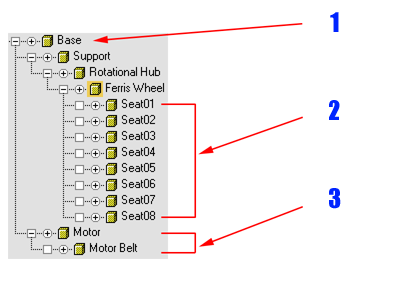
Example of a hierarchical structure:
1. Root
2. Leaves
3. Subtree
- Branch
-
Path through the hierarchy from a parent to a single descendant. In the figure above, the Support, Rotational Hub, and Ferris Wheel objects comprise a branch from the root to the leaf objects (the seats).
- Leaf
-
Child object that has no children. The lowest object in a branch. In the figure above, the Seat objects are leaf objects.
- Link
-
Connection between a parent and its child. A link transmits position, rotation, and scale information from parent to child.
- Pivot
-
Defines the local center and coordinate system for each object. You can think of a link as the connection between the pivot of a child object and the pivot of its parent.