The Display Data operator shows, in the viewport, numerical data created by a Data operator or test for certain or all particles in the event containing the Display Data operator, or, if the operator is in the global event, particles in the flow.
Interface
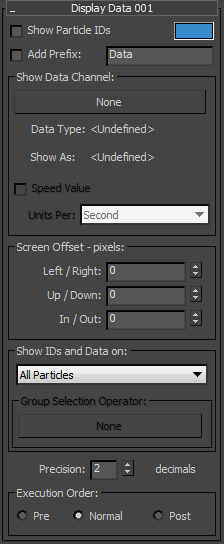
- Show Particle IDs
- Displays each particle's ID number before the displayed data. Particles are numbered in the order of their birth, starting with 1 for the first particle born. The ID number is followed by a > symbol to distinguish it from the data.
- [color swatch]
- Shows the color used to display the data. The software chooses a different color at random for each Display Data operator added to the system. To change the color, click the color swatch and use the Color Selector dialog to choose a new color. Note: If the emitter is selected, the data is displayed in white.
- Add Prefix
- Lets you add a custom prefix, which you enter in the text field. It's not necessary to append the text with a space; the operator automatically offsets the prefix from the data. The prefix is displayed between the ID (if shown) and the data.
Show Data Channel group
- [Data Channel button]
- Click this button to choose the channel for the data to display. Choose the channel from the Select Data Channel dialog.
- Data Type
- This read-only field shows the type of data that is being displayed.
- Show As
- Shows how the data is being displayed. If only one option is available, the field is read-only. If several options are available, such as in the case of Real data, a drop-down list lets you choose an option.
- Spin Rate Value/Speed Value
- If Show As is set to Angle, this option becomes available as Spin Rate Value. If Show As is set to World Unit, this option is available as Speed Value. Turn on to enable the option.
- Units Per
- When Spin Rate Value/Speed Value is on, use this setting to choose the time frame for the spin rate or speed value.
Screen Offset group
Use these values to adjust the positioning of the script data relative to the particle position, in pixels. By using different offset values and several Script and Display Script operators, you can show multiple data at once.
- Show IDs and Data on
- Lets you filter the particles for data display. The options are:
- All Particles Displays data for all particles in the viewports.
- Selected Particles Only Displays data only for selected particles. To select particles, use the Modify panel > Selection rollout controls and use standard viewport selection methods to pick particles to see their data (see the Particle Flow documentation for further information).
- Group Selected Only Displays data only for group-selected particles. Use the Group Selection Operator button to specify the applicable operator.
- Group Selection Operator
- If you have set Show IDs And Data On to Group Selection Only and your particle system includes at least one Group Selection operator, click this button to specify the Group Selection or Camera Culling operator to whose member particles the Display Data operator should apply.
- Precision
- For float values, sets the number of decimal places displayed. Range=0 to 8 (where 0 is no decimal places).
- Execution Order
- Sets the timing for the data display:
- Pre Shows particle data values before any operator in the event is executed.
- Normal The data are shown as of the current execution order of the operators. You can use two Display Data operators—above and below the Data operator in question—to see how the Data operator changes some data.
- Post Data values shown after all the operators in the event are executed.