This flyout provides a quick way to set a default tangent type for new animation keys created with Set Key Mode or Auto Key Mode. You can also access the tangent types from the Key Info (Basic) rollout and the Curve Editor's Key Tangency toolbar.
On each new set keyframe, the Key Tangent flyouts on the Key Info (Basic) rollout updates with the current default tangent type.
![]() When you set a default tangent type, both the in and out tangents are set to match that type. If you set different in and out tangents via the Controller Defaults group of the Animation Preferences panel, the current flyout icon changes to a question mark.
When you set a default tangent type, both the in and out tangents are set to match that type. If you set different in and out tangents via the Controller Defaults group of the Animation Preferences panel, the current flyout icon changes to a question mark.
Procedures
Example: To set the default tangent type:
- Create a sphere.
- Turn on
 (Auto Key), go to frame 10, and
(Auto Key), go to frame 10, and  move the sphere on all three axes.
move the sphere on all three axes. - Right-click the sphere. From the quad menu, choose Curve Editor.
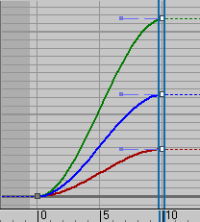
Position curves with Auto tangents
- Choose the Linear tangent type (second icon from the top) from the Default In/Out Tangents For New Keys flyout.
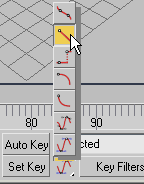
- Go to frame 20 and
 move the sphere elsewhere in the scene.
move the sphere elsewhere in the scene. The curves are rounded at frame 10 but straighten out near frame 20. The interpolation transitions from Auto out tangents at frame 10 to Linear in tangents at frame 20.
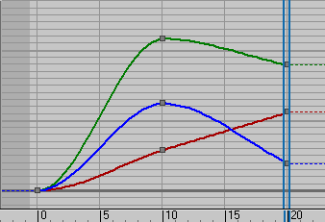
The Position curves going from Auto to Linear tangents
- Go to frame 30 and
 move the sphere again.
move the sphere again. The curve interpolations from frame 20 to 30 are straight lines because the keys' tangents are set to Linear.
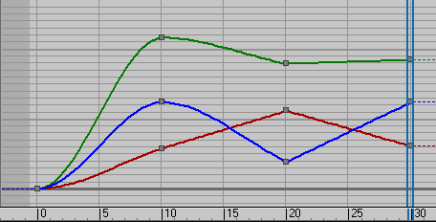
The Position curves going from Auto to Linear to Linear tangents