The lower Material panel of the Material Explorer lets you browse and manage a single material.
Some of the things you can accomplish using the Material panel of the Material Explorer are:
- Browsing the maps assigned to a material
- Replacing a map in a material
- “Cleaning” materials by changing duplicate maps to instances, and by removing unused sub-materials
When you select a material in the upper Scene panel, it appears in the lower Material panel. When you select multiple materials in the upper Scene panel, in general the first material you select is the one that appears in the lower Material panel.
Procedure
To change a material assignment, do one of the following:
- Drag the material’s thumbnail or icon (to the left of its name) from the Material Explorer Material panel onto an object in a viewport.
- Select multiple objects, and then drag the material’s thumbnail or icon (to the left of its name) from the Material Explorer Material panel onto one of the objects.
3ds Max asks whether you want to assign the material to the object or to the entire selection.
- Drag the material’s thumbnail or icon (to the left of its name) from the Material Explorer Material panel onto the name of a geometry object in the Scene Explorer.
To change a map assignment:
- Drag the map’s thumbnail or icon (to the left of its name) from one entry in the Material Explorer to another map thumbnail or icon in the Material Explorer (either panel).
3ds Max opens a Copy (Instance) Map dialog so you can choose whether to swap the two maps, or make the updated map either a copy or an instance of the original.
To edit a material:
- Drag the material’s thumbnail or icon (to the left of its name) to an unused sample slot in the Material Editor.
If the material is already in a sample slot, 3ds Max won’t let you drop it on the new sample slot.
Interface
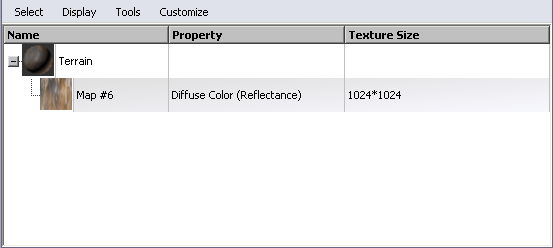
The Material panel is similar to the Scene panel: there is a window with columns and a menu bar. The main difference is that the lower Material panel shows only one material at a time. (You can use Display buttons for this panel as well, but they aren’t visible by default.)
Like the upper Scene panel, the main portion of the lower Material panel is a window with columns that describe map and material properties. The Material Explorer lets you edit some of the properties in these columns. Columns in the Material panel differ from those in the Scene panel: see Columns (Material Explorer Material Panel).