The Group Parameters rollout lets you control the constraint assigned to a group and also adjust soft selection for the group's vertices. When the (none) item is highlighted in the Group rollout list, it becomes the Soft Selection rollout with no constraint-related settings. For a group that uses the Tear constraint, the rollout doesn't appear at all.
Interface
Constraint group
This group is available only when the highlighted group in the Group rollout list is constrained by another object using the Node or Forcefield constraint.
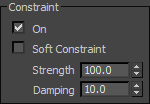
- On
-
When on, enables the constraint specified for the current group in the group list on the Group rollout, using remaining settings in this group box.
- Soft Constraint
-
When on, the constraint uses springs between vertices. When off, the constraint is hard or rigid. The constraint types Node and Preserve can be hard or soft. Other constraints are always soft.
- Strength
-
The stiffness of the springs used when the constraint is soft.
- Damping
-
The damping of the springs when the constraint is soft.
Soft Selection group
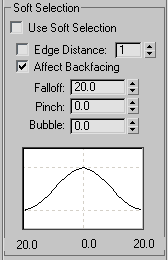
The Soft Selection controls apply on a per-group basis to permit soft selection of vertices neighboring the explicitly selected group members. This works the same as soft selection of vertices in other parts of 3ds Max. For details, see Soft Selection Rollout. Alternatively, you can select vertices for a group based on a texture map.
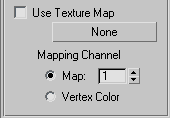
- Use Texture Map
-
When on, mCloth uses a texture map to specify a soft selection of vertices that belong to the current group. Click the button (by default, labeled “None”) to choose a texture map. Use the Mapping Channel controls to choose a map channel or vertex color channel.
You can add a grayscale texture map in this slot to blend between unselected and fully selected pixels in the group. Black represents unselected and white represents fully selected. Any grayscale value blends between the two. You can drag a texture map onto this button.
Note: For a texture map to apply to a group, at least one vertex must be explicitly selected. However, when Use Texture Map is on, the group's explicit vertex selection has no effect.