A realistic rendering of a model can often give a product team or prospective client a clearer vision of a conceptual design than a plotted drawing.
Rendering creates a 2D image based on your 3D scene. It shades the scene's geometry using the lighting you've set up, the materials you've applied, and environmental settings such as background and fog.
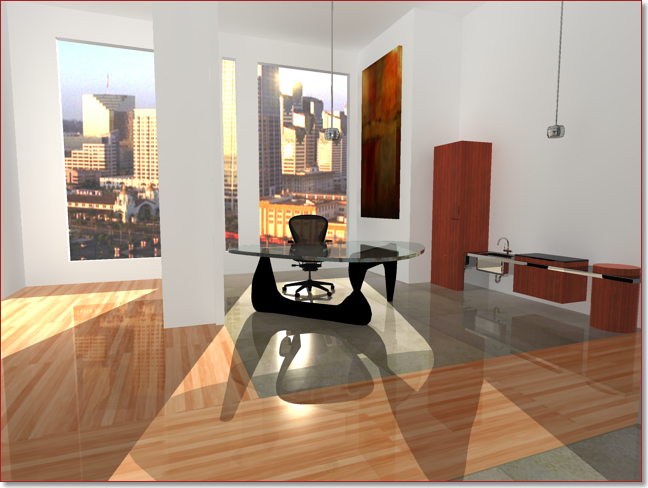
The renderer is a general-purpose renderer that generates physically correct simulations of lighting effects, including ray-traced reflections and refractions, and global illumination.
A range of standard rendering presets, reusable rendering parameters, are available. Some of the presets are tailored for relatively quick preview renderings while others are for higher quality renderings.
While the final goal is to create a photorealistic, presentation-quality image that illustrates your vision, you create many renderings before you reach that goal. At a basic level, you can use the RENDER command to render your model without applying any materials, adding any lights, or setting up a scene. When you render a new model, the renderer automatically uses a virtual "over-the-shoulder" distant light. You cannot move or adjust this light.