A point cloud is a large collection of points placed on a three-dimensional coordinate system. Collected by 3D laser scanners or other technologies, millions of points create 3D representations of existing structures.
Point cloud files support the design process by providing real-world context where you can recreate the referenced objects or insert additional models. Once a point cloud is attached to a drawing, you can use it as a guideline for drawing, change its display, or apply a color stylization to distinguish different features.
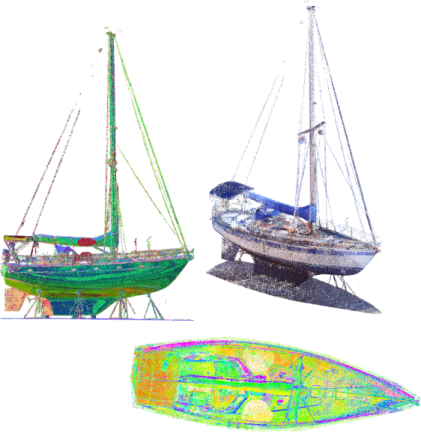
Using Autodesk® ReCap to Create Point Clouds From Scan Files
Point clouds are derived from raw data gathered by using a 3D scanner to obtain points from such things as buildings, topographies, or manufactured items. Before you can use the data, it needs to be converted to readable point cloud files. Use ReCap to convert raw scan data to scan files (RCS files), and to create project files (RCP files) that reference multiple RCS files. Both these formats can be attached to an AutoCAD drawing.
Attaching a Point Cloud to a Drawing
Attaching an RCS or RCP file to a drawing is much like attaching any other external reference (xref). If the unit of measurement in the attached point cloud differs from the units in the target drawing, the point cloud is automatically scaled based on the unit type in the target drawing.
Visualizing Point Clouds
Change display settings to simplify the display and improve performance. Apply color stylizations to visually represent the data you're interested in.
- Modify point cloud density and point size. Manage program performance and visual noise by increasing or decreasing the number of visible points, as well as point size.

- Use color stylization. Color stylization helps you analyze features within the point cloud. You can retain the original scan colors or stylize the point cloud based on object color, normals (point orientation), intensity, elevation, or LAS classification data.
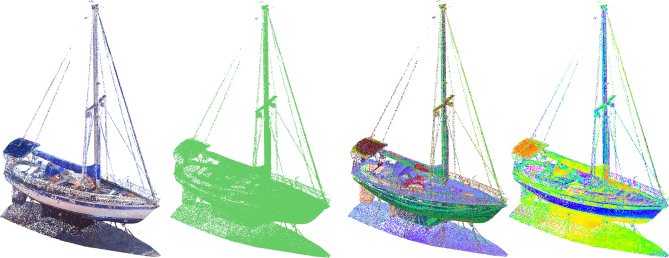
Cropping Point Clouds
Crop rectangular, polygonal, or circular areas to show only the most relevant parts of the point cloud.
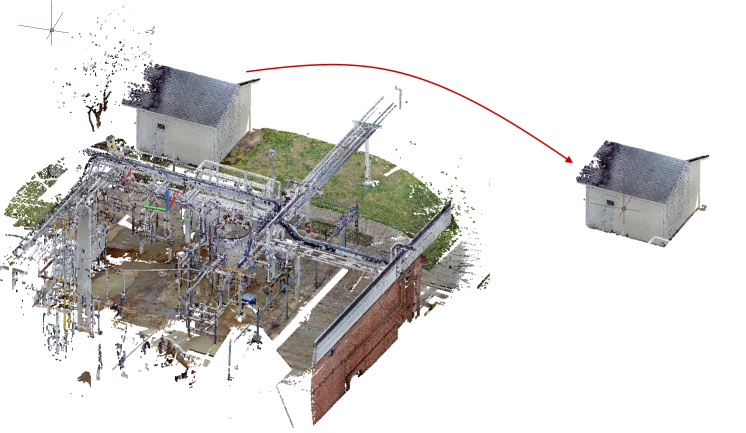
Standard Editing Operations for Point Clouds
- You can cut, copy, paste, move, scale, rotate, and erase point clouds.
- You can change general properties such as color and layer in the Properties palette. Also: Modify the insertion point, rotation, and scale; lock and unlock the point cloud; show or hide cropped areas; and choose a color stylization and color scheme.
Navigating Point Clouds
Several tools are available for navigating around point clouds.
- Use the Point Cloud Manager to reveal or hide separate regions (RCS files) within a point cloud project (RCP file). Double-click a scan in the Point Cloud Manager to view the point cloud from the vantage point of the camera location for the scan. Use the 3DSWIVEL or 3DWALK commands to look around.
- Use the 3DORBIT command in conjunction with the ORBITAUTOTARGET system variable to set a target point when orbiting about a point cloud.
- The 3DORBIT
 , 3DSWIVEL
, 3DSWIVEL  , and 3DWALK
, and 3DWALK  commands are available from the Display panel of the Point Cloud contextual tab:
commands are available from the Display panel of the Point Cloud contextual tab: 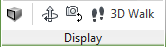
- Use the Object option of the UCS command to align the UCS with the nearest point on a point cloud or one of its planar segments (if the point cloud includes segmentation data from Autodesk ReCap).