This command is similar in syntax to the circle command, but requires two separate radii values; one for each axis.
Ellipse
To draw an ellipse the user can select the command from either the New menu ( New > Ellipse) or by clicking on the Ellipse Icon  on the Tool Bar or by typing ELLIPSE in the program.
on the Tool Bar or by typing ELLIPSE in the program.
The user will be prompted for the Centre Point of the Ellipse. This point can be selected with the mouse or entered as co-ordinates. i.e. 500,500
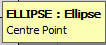
The user will then be prompted for the size of the ellipse Major Axis, again this can be selected by positioning the mouse or by entering a Value.
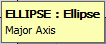
The user will then be prompted for the size of the ellipse Minor Axis, again this can be selected by positioning the mouse or by entering a Value.
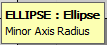
When the Minor Axis has been entered the completed Ellipse will be drawn, this can then be offset or rotated by using the Move or Rotate commands.