Coverages can be used to level an area for development, or to apply the desired elevation to the entire coverage.
- Sketch a coverage.
- Click
 in the Utility Bar to enter Edit Mode.
in the Utility Bar to enter Edit Mode. - Right-click on the coverage area to open the context menu, and select Shape Terrain.
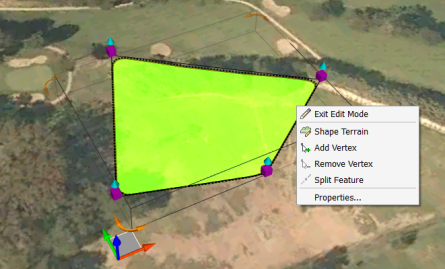
- Drag the vertical arrow up or down to modify the coverage to the desired elevation. Alternately, you can enter the desired elevation in the elevation dialog box and press Enter to update your coverage.
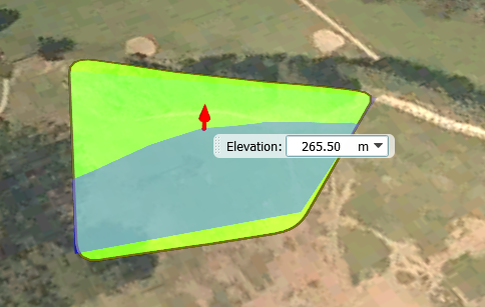
All vertices on the coverage boundary are set to this value.