Adjust the position of multiple solid bodies that you are working with.
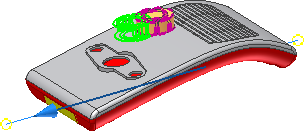
There are several methods for moving bodies in a multibody part.
In the Move Bodies command, the drop-down menu contains three methods for moving a body:
- Free Drag Press and drag tghe preview profile for an unconstrained move on one or more bodies. Also move bodies a precise distance when you specify explicit values.
- Move along ray Moves bodies in a linear direction. Specify an edge or axis to indicate the direction. You can drag the preview profile or move the body precisely by specifying an explicit value.
- Rotate Adjusts the angle of one or more bodies about a specified line or axis. You can drag the preview profile, or specify a precise rotational value.
You can use each method independently, or use the Click to add option to group moves. Each move consumes memory. Use the Click to add option, and group moves into one operation to reduce file size.