Move faces on a base solid or a feature.
Moves one or more faces on a base solid or a feature by a specified distance and direction or by a planar move to specific coordinates.
In the 3D part or assembly environment, moved faces are parametric. In the base solids environment, moved faces are not parametric. In weldments, use Move Face to move a face to leave welding clearance.
- Access
-
In weldment assemblies, double-click the Preparations folder in the browser. Then click Weld tab
Activate the Edit Base Solid environment by right-clicking the base solid in the browser and selecting Edit Solid. Preparation and Machining panel
Preparation and Machining panel  Move Face
Move Face
- Faces
- Selects one or more faces to move.
- Automatic Blending
-
Automatic blending automatically moves adjacent tangential faces and also creates new blends, if necessary. It is active by default in the part modeling, assembly, and solid edit environments.
The Automatic Blending checkbox is not available in the Edit Base Solid environment.
- Free Move

- Allows cumulative linear and rotational transforms of faces using a 3D in-canvas tool called the Triad. You can interactively position a face or feature by dragging the triad in a planar move, axial move, or free movement. The selected area of the triad controls the movement.
When the triad displays, select or drag a triad segment to indicate the type of transform you want. You can enter coordinates to move a face or feature precisely using the value input box. When you drag or rotate the triad, the X, Y, and Z coordinates or angular values dynamically update in the value input box.
Colors indicate the triad axes: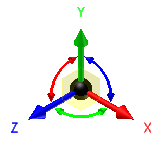
- Red is the X axis
- Green is the Y axis
- Blue is the Z axis
When you first activate the triad, its origin sphere is coincident with the geometry you want to transform. Click a triad section or drag to indicate the type of transform you want. As you select other parts of the triad, you can drag or enter precise coordinates corresponding to your selection.
- Triad part and description
-
Arrowheads move the triad along the axis.
Rotational manipulators rotate the triad around the axis.
Planes moves the triad in the selected plane.
Sphere Allows unrestricted movement in the view plane.
- Triad Reorientation

- Whether selecting one or multiple faces, the initial alignment of the Free Move triad depends on the first selected face. In many cases, the triad alignment is satisfactory for the operation you wish to perform. If not, use the Triad Reorientation button in the mini-toolbar to reorient the triad with a different face or feature. Permissible selections include: any face or edge geometry, vertices, work planes, work axes, work points, sketch curves, 2D and 3D points.
- Snap To
 face or work point
face or work point - In the mini-toolbar, moves a face to align with another face, plane, vertex, or work point. Selected faces can be cylindrical or planar, and planar faces can be at different angles. Only a single face can be moved or rotated at a time.
- Direction and Distance

- Moves faces in a specified direction and distance. The direction defaults to the reverse normal for the selected face.
Direction selects the edge or work axis to define direction.
Distance sets the distance faces move, expressed as an equation or a recent value selected from list. If desired, select Measure to use the measure command or Show Dimensions.
- Points and Plane

-
Points sets the beginning and ending points to specify move of faces. Draws a temporary line to show the vector.
Plane selects the plane on which faces move.