The base solids environment differs from the parts environment.
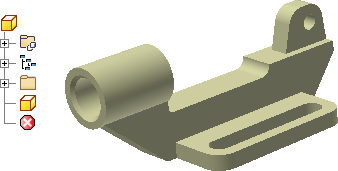
Base solids are imported models created in other CAD systems. You open a base solid in Autodesk Inventor as a fixed size base feature (the first one in a file). Unlike Autodesk Inventor models, you cannot access the sketches or features used to create a base solid.
How Inventor base solids environment differs from part environment
The part environment is active when you open a part file. To activate the base solid environment, open the file and then do one of the following:
- Double-click the base solid icon in the browser.
- Right-click the base solid icon and select Edit Solid from the context menu.
When you edit a solid in the base solid environment, modifications are not parametric and do not add features. Work features can be added as construction geometry. Click Finish to close the base solid environment.
Tasks you perform in solids environment
- Position work features.
- Extend or contract a base solid about a work plane or planar face.
- Move faces.
- Offset a face to change thickness.
When you update the base solid to incorporate changes, features added in the part environment are repositioned.
Tasks unavailable in solids environment
You cannot add, modify, or delete these elements in the solids environment:
- Dimensions
- Constraints
- Sketches
- Features, except work features