Use Combine to perform a join, cut, or intersect operation on selected solid bodies.
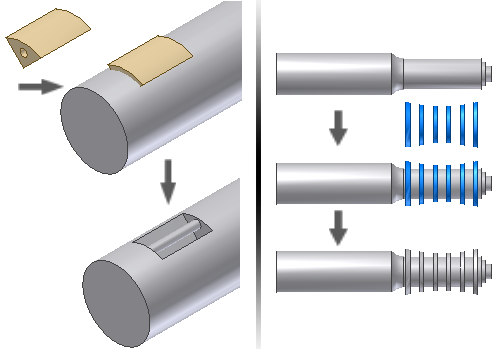
You can select more than one toolbody to use in a combine operation. The most efficient way to position the bodies for the operation is to create them in place.Use feature create commands with the New solid option. You can also import bodies for the operation using the Derived Component command.
If you do not create the bodies in the required location, use the Move Bodies command to position them before using Combine.
The Combine command acts on the base body. The toolbody performs the action on the base. You can select more than one toolbody to use in a combine operation.
When you combine bodies, the default behavior is to consume the toolbodies and modify the base. If you do not want to consume the solids, choose the option to retain the original toolbodies as separate solids. Retained solids are invisible when you finish the command. If you delete the combine operation, the original solid body is available in the Solid Bodies folder. If you delete a combine operation, enable the visibility of the original bodies in the browser.