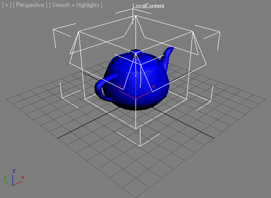Container : Helper
| Value > MAXWrapper > Node > Helper > Container |
In 3ds Max 2010 and higher, a Container is a helper object in the scene that can be used to group self-contained content together, manage, publish and inherit the content including the ability to unload the content objects from memory.
See Containers and Interface: Containers for more information.
See also Containers.CreateContainer() in Interface: Containers.
Manage Container Properties
Get/set the unloaded state of the container.
Whenset to true , the containerwill beunloadedby saving the content to disk and removing it from the scene.
When set to false , the container will be loaded by loading the content from disk and showing it in the scene.
See also UnloadContainer and LoadContainerMethods for related methods.
Get/set whether to update the content automatically when the container is closed.
Corresponds to the "Auto Update when Closed" checkbox in the Container's UI.
Local Content Properties
Get/set the "Local Definition" file name.
Definition files have the format of a 3ds Max scene file, but use a different .MAXC file extension. This is to allow users to distinguish container definitions from regular max scenes when browsing folders and prevent accidental edits of container definitions. It is possible to rename the container definition and open it as a .MAX file.
Local containers use a local definition file.
Inherited containers reference a source definition file .If the container is inherited, the name is empty.
Inherited Content Properties
Get/set the "Source Definition" filename.If the container is local, the name is empty.
Definition files have the format of a 3ds Max scene file, but use a different .MAXC file extension. This is to allow users to distinguish container definitions from regular max scenes when browsing folders and prevent accidental edits of container definitions. It is possible to rename the container definition and open it as a .MAX file.
Inherited containers reference a source definition file.
Local containers use a local definition file.
Proxies Properties
<Container>.alternateDefinitionFilename ArrayParameter default: #() -- filename array; Alternate_Definition_Filename; SubAnim Get/set the alternate (Proxy) definition filenames list.
Available in 3ds Max 2011 and higher.
Get/set the index of the current Proxy definition used from the file list.
Available in 3ds Max 2011 and higher.
Get/set the state of the radio button controlling the use of Proxies.
#none- Do not use a Proxy file.
#alternate- Use the Proxy file specified by the previous two properties.
Content RulesProperties
The content rules are stored with the .MAXC asset file and control how the content will behave when inherited by a container.
Get/set theIn Place Editing Container Rule.
Corresponds to thestate of the "Allow In-Place Editing" checkboxin the Container's UI.
When set to false (default), the content can be inherited but not edited in place.
When set to true , the content can be inherited and edited in place, resulting in the overwriting of the original asset file content.
Get/setthestate of theAccess Content Rule.
This Rule isnot exposed to the User Interface and is considered only when .AllowInPlaceEditing is set to false . When In Place Editing is allowed, the contentof a closed containerwill not be accessibleregardless of this Rule.
When set to false (default), the content will not be accessible when inherited. The content cannot be selected, modified or accessed via MAXScript.
When set to true , thecontentwill be accessible when inherited.Any local modifications to such content will be LOST when Unloaded!
<Container>.accessPublishedContent BooleanClass default: false -- boolean; Allow_Published_Content_Access Display- ContainerProperties
Get/set the state of theName checkbox. (called "Label" in 3ds Max 2010).
When set to true , a text label will be displayed next to the Container to show its Name.
Enable/disablethe display of the Container's Status.
Available in 3ds Max 2011 and higher.
Get/set the name of the user editing the Container.
Available in 3ds Max 2011 and higher.
Get/set the state of the Expand Bounding Box checkbox.
When set to true , a bounding box of the container will expand to enclose the content.
Get/set the Size value controlling the size of the Container's icon.
Contains true if the Container needs an update. Reflects the state of the icon next to the Update button.
Display -ContentsProperties
<Container>.overrideNodeProperties BooleanClass default: false -- boolean; Override_Object_Properties Get/set the state of the "Override Obj Properties" checkbutton.
When set to true , the content will display using the Container's display properties including wireframe color, visibility settings etc. If the content is set to use properties By Layer, the Container's Layer will be used instead of the content's Layers.
When set to false , the content will display using its own display properties.
Container interfaces:
Get/set the state of the radio button controlling the use of Proxies.
#none- Do not use a Proxy file.
#alternate- Use the Proxy file specified by the previous two properties.
Available in 3ds Max 2011 and higher.
Manage ContainerMethods
Loads theContainer's content from its definition and local modifications.Only available when unloaded.
Corresponds to pressing the "Load" button in the Container's UI when the Container is in Unloaded state(see .unloaded property for querying this state). The button will change to "Unload".
Returns true on success, false otherwise.
Unloads theContainerby saving the local definition and deleting the content from the scene.
Corresponds to pressing the "Unload" button in the Container's UI when the Container is in Loaded state(see .unloaded property for querying this state).The button will change to "Load".
Returns true on success, false otherwise.
When the argument is true , opens theContainer, equivalent to pressing the "Open" button in the Container's UI.
When the argument is false , closes theContainer, equivalent to pressing the "Close" button in the Container's UI.
Returns true if theContainer is open, false otherwise.See previous method for controlling the open state.
Updates the content of theContainer, preserving local modifications. Corresponds to the "Update" button in the Container's UI.
Returns true on success, false otherwise.
Merges the Container's source and recursively merges any nested containers among its content.
Corresponds to pressing the "Make All Content Unique" button in the Container's UI.
Access Type Control Methods
Sets the access type to the given enum value.
Available in 3ds Max 2011 and higher.
Returns the access type as an enum value.
Available in 3ds Max 2011 and higher.
<enum>InheritedAccessType()
InheritedAccessType enums: {#noAccess|#onlyEditInPlace|#onlyAddNewObjects|#anythingUnlocked} Returns the inherited access type as an enum value.
Available in 3ds Max 2011 and higher.
Sets the lock for the content component specified by the first argument's enum to the Boolean value of the second argument.
Available in 3ds Max 2011 and higher.
Returns true if the content component specified by the argument is locked, false if it is unlocked.
Available in 3ds Max 2011 and higher.
Clears the locked contents of the Container.
Available in 3ds Max 2011 and higher.
Returns the status string of the Container.This is the same string displayed in the viewport label if the .displayStatus property is set to true.
Available in 3ds Max 2011 and higher.
Manage Container - Edit In PlaceMethods
The"Edit In Place"checkbutton performs two operationsinternally depending on its state:
-
When checked, it merges the content, equivalent to MergeSource()
-
When unchecked, it saves the content to disk, equivalent to SaveContainer()
Returns true if the container can be edited in-place, false otherwise.
The container rule controlling whether the content can be edited in place when inherited is set using the allowInPlaceEditing property in the local container whose content is being inherited.
The content file must have been saved with that rule set to true to allow other containers inheriting that content to edit it in place.
Local ContentMethods
Adds the specified nodeand its children/dependentsto the Container's content.
The container node becomes the parent of the content node. Some nodes are automatically added to the local content along with the input node:
-
If the node is part of a system(like biped or bones), all nodes in the system are also added.
-
If the node has a target - for instance a camera target-then its target is added
Returns true on success, false otherwise.
Adds the providedarray ofnodesand all their children and dependentsto the Container's content.See previous method for details.
Returns true on success, false otherwise.
<void><Container>.GetContentNodes <bool>nestedContainerNodes<&node array>contentNodes contentNodes is Out parameter
Returns an array of the content nodes of the container into the second by-referenceparameter.
If the first argument is passed as true , nested containers will also be processed.
If the first argument is passed as false , only the content of the current container will be returned.
Returns true if the specified node is in the content.
If the second argument is true , nested containersin inherited contentwill also be searched.
If false , only the current container will be searched.
Removes the nodespecified as first argumentfrom the Container's content.
If the second argument is specified as true , unlinks the node from the Container. If false , the node will remain a child of the Container but will not be in the content of the Container anymore.
saveAsVersion default value: 0
Saves the contentand rulesof theContaineras the new definition.
Returns true on success, false otherwise.
If the newFileNameargument is true , a save file dialog will be shown to specify a new file name, making the method behave like the "Save As" button in the UI.
If the newFileNameargument is false , the current file name will be used, unless the file name is not defined yet in which case the save file dialog will still be shown. This makes the method behave like the "Save" button in the UI.
In 3ds Max 2011 and higher, If the saveAsVersion: optional keyword argument is supplied, is different than 0 and equals a supported version number, the MAXC file will be saved in that format. If the argument is unsupplied or 0, the MAXC file will be saved in the format of the current 3ds Max Version.
Valid value is 2010 in 3ds Max 2011, and 2011 in 3ds Max 2012
Reloads theContainer.Same as LoadContainer(), but does not depend on thestate of the .unloaded property and isthusalways available.Discards unsaved changes.
Corresponds to pressing the "Reload" button in the Container's UI.
Inherited ContentMethods
Turns an inherited container into an unsaved local containercontent,merging its content into the scene. Does not merge nested container's content.
Corresponds to pressing the "Merge Source Definition" button in the Container's UI.
Returns true on success, false otherwise.