Connections between node attributes are shown by colored arrowed lines in the Hypershade. The connection lines between nodes indicate what type of data flows through the connection. Depending on the types of nodes and connections used, different information is passed. That is, values may be of color, distance, position, angle or object ID.
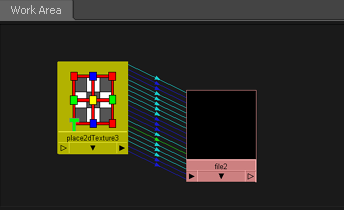
Some information can come as a single value (for example, OutAlpha is a single value) or as triple (for example, an RGB value or an XYZ value). Triple connections are represented by green connection lines. Single, double, triple, data, and array data each have an assigned default color.
You can customize the colors and their meanings. To change default connection line colors, see Change default connection line colors.
To connect render nodes, see Connect render nodes using their default connections.
When you point to one of the lines that connects two nodes by their attributes, and information appears about the connection. To show and hide node connections, see Show node connections.