- Grid
- Shows or hides the grid in all view panels.
When the grid is visible, you can turn it off in an individual panel using the panel’s Show > Grid menu item.
Select Display > Grid >
 to set the Grid Options.
to set the Grid Options. - Heads Up Display
- This submenu contains a number of readouts you can show or hide over top of the view panel content.
For more information about the options, see Heads Up Display Options.
- UI Elements
- The items in this submenu control the visibility of various user interface elements, including the Status Line, the Shelf, the Time Slider, and so on.
- Hide All UI Elements — Hide all UI parts so only the panels and menus are visible.
- Show All UI Elements — Show all UI parts.
- Restore UI Elements — Restores the visibility of UI parts to their state before you selected Hide All UI Elements. If certain parts were hidden before you selected Hide All UI Elements, they will still be hidden.
Options in this submenu are:
See also Main window.
- Hide, Show
- Use Display > Hide to hide items you aren’t working on and reduce visual clutter. This is handy if you want to remove an object from the view, but do not want to delete it or move it.
To display items, use the Display > Show submenu, which includes the same selections as Display > Hide.
For more information about the Hide and Show submenu options, see Hide, Show Options.
-
 Toggle Show/Hide
Toggle Show/Hide
-
- (First Selection) Independent — Toggles the visibility of all selected objects.
- (First Selection) Dependent — If you select multiple objects, then the first selected object dictates the visibility of other selected objects.
Choose Display > Toggle Hide/Show >
 to open the Toggle Visibility Options window. Select an option in this window and click Apply or press h to quickly toggle the visibility of selected objects.
to open the Toggle Visibility Options window. Select an option in this window and click Apply or press h to quickly toggle the visibility of selected objects. - Wireframe Color
- Lets you set the wireframe color of the selected objects. You can leave the color selection window open and keep selecting and applying colors.
 From the drop-down list, choose RGB to assign a full RGB color to the wireframe display.
From the drop-down list, choose RGB to assign a full RGB color to the wireframe display. 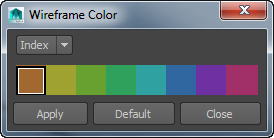
- Object Display
- The items in this submenu control the display and selectability of the selected objects.
- Template / Untemplate — Makes an object unselectable, for use as a reference in your scene. Templated objects appear slightly dimmed. You cannot select or snap to templated objects.
- Bounding Box / No Bounding Box — Draws a box around the total space occupied by each object.
- Geometry / No Geometry — Shows or hides the actual geometry of the object (for example, the surface or polygon mesh). This lets you turn on the display of components (such as CVs) but turn off the actual object itself.
- Ignore Hardware Shader / Use Hardware Shader — Lets you ignore hardware shaders on multiple polygon or NURBS objects. The objects then appear with their untextured default shaders. Use Hardware Shader lets you show the hardware shaders for multiple polygon or NURBS objects.
- Fast Interaction — Improves performance by displaying fewer geometric entities (such as polygons), especially when moving the camera (for example, tumbling the scene view).
Options in this submenu are:
See also Make an object unselectable (template), Change the look and smoothness of the selected objects, and Show or hide objects.
- Transform Display
- The items in this submenu let you show or hide object-specific UI in the view windows.
- Local Rotation Axes — Turns on or off the display of the object’s local rotation axes.
- Rotate Pivots — Turns on or off the display of the object’s rotate pivots.
- Scale Pivots — Turns on or off the display of the object’s scale pivots.
- Selection Handles — Turns on or off the display of selection handles on manipulators.
Options in this submenu are:
See also Show or hide components and Show or hide object-specific UI.
- Polygons
- For more information about the options in this submenu, see Display > Polygons.
- NURBS
- For more information about the options in this submenu, see NURBS Options.
- Animation
-
- Lattice Points — Turns on or off the display of the lattice points if you selected a lattice deformer (an L icon represents a lattice deformer handle). For information on lattices, see Lattices.
- Lattice Shape — Turns on or off the display of the object’s lattice shape when you have selected a lattice deformer. The lattice deformer switches between displaying its lattices and the L icon. For information on lattices, see Lattices.
- Joint Size — Adjust joint sizes by entering a value or use the slider for ranges of 0.01 to 10.
- IK/FK Joint Size — Adjust IK/FK joint sizes by entering a value or use the slider for ranges of 0.01 to 10.
- IK Handle Size — Adjust IK handle size by entering a value or use the slider for ranges of 0.01 to 10.
- Joint Labels — Turns on or off the display of joint labels in the scene view for selected joints.
Options in this submenu are:
- Rendering
- For more information about the options in this submenu, see Options.