
The Target Weld Tool lets you interactively merge vertices or edges to create a shared vertex or edge between them.
To merge two components using the Target Weld Tool
- Open the Target Weld Tool.
Maya automatically switches to multi-component selection mode.
 (Optional) In the Target Weld Options, adjust the Merge To setting.
(Optional) In the Target Weld Options, adjust the Merge To setting. - Select a source component (edge or vertex) and drag it to a target component (edge or vertex). Tip:
 Release your mouse button when your cursor is on the source component to cancel the merge operation.
Release your mouse button when your cursor is on the source component to cancel the merge operation. An orange line appears between the two components.
If Merge To: Center is on, a green dot is drawn on the orange line to indicate the center point.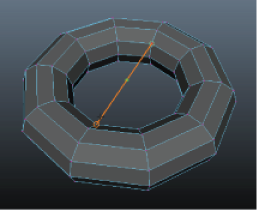
- Release your mouse button to merge the components.
To merge multiple components using the Target Weld Tool
- Open the Target Weld Tool.
Maya automatically switches to multi-component selection mode.
- (Optional) In the Target Weld Options, adjust the Merge To setting.
- Shift-select or marquee-select the source components you want to merge.
- Drag one of the source components to a target component. Green preview lines are drawn from each source component, showing the result of the merge operation before it's made and making it easier to identify unwanted components in your selection.
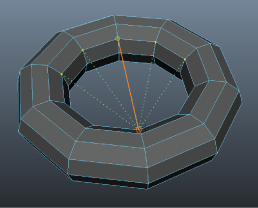
- Release your mouse button to merge the components.
