Open an existing model from InfraWorks 360 Home or from Manage On-line Models.
If you don't see a tile for a model, check your filter settings on the drop-down menu.
Filter Models
Open a Model from Manage On-line Models Dialogue
You can open an existing model from the Manage On-line Models dialogue. This dialogue is mainly for managing details of models, proposals and scenarios.
To open a model from Manage On-line Models Dialogue:- Click
 to display a horizontal menu.
to display a horizontal menu.
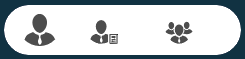
- Click
 to open manage on-line models and scenarios dialogue.
to open manage on-line models and scenarios dialogue.
See To manage on-line scenarios and To view information about models and proposals.
- Click
From Manage On-line Models, an Admin can download and open any model belonging to an Administered group, even if the Admin is not a member of the group sharing a specific model.
Open Existing Models from Your Models Folder
Local models are stored as SQLite files on your local system or a mapped network drive. You can open a model by selecting the SQLite file that represents it from your InfraWorks 360 models directory.
- Click
 to display a horizontal menu.
to display a horizontal menu.
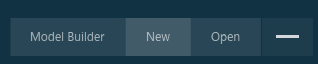
- Click Open
- Navigate to the *.sqlite file on your local or mapped network drive and click the dialogue Open.