Manage scenarios you have already published to the cloud.
View the name, size and latest publication/sync date of each scenario. You can remove a scenario from its shared model, open a scenario in InfraWorks 360 web viewer, or email an invitation to a stakeholder to view the scenario using InfraWorks 360 (iPad app).
Publically available scenarios are checkmarked.
From InfraWorks 360 Home:
- Click
 to display a horizontal menu.
to display a horizontal menu.
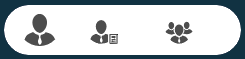
- Click
 to open the Manage panel, then click the Manage On-line Scenarios tab.
to open the Manage panel, then click the Manage On-line Scenarios tab.
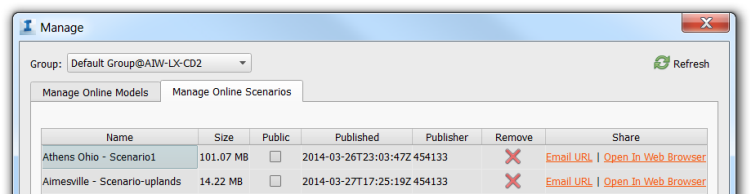
- Display the correct design group, if you belong to more than one.
- Click X to Remove the on-line version of a scenario from its model.
Local copies are unchanged. The scenario definition in the model remains.
- Click Email URL to share a scenario by invitation to a stakeholder. Invited viewers who are not InfraWorks 360 users need InfraWorks 360 (iPad app).
- Click Open In Web Browser to view the scenario in your browser.
- If Public is checkmarked, anyone with InfraWorks 360 (iPad app) can view the scenario.
Note: You can not make a scenario public from this panel. Use the Scenario Editor asset card to change publication rights. - Click X to Remove the on-line version of a scenario from its model.
The panel is a static list. To display recent changes, click Refresh if the panel has been open for a while.