The Bevel Profile modifier extrudes a shape using another shape as the path or "beveling profile."
Note: Although this modifier might seem similar to a loft object with varying scale settings, it differs in that it uses different outline values as distances between line segments rather than as scale values. This more complex method of resizing a shape results in some levels having either more or fewer vertices than others, so it generally works better with text, for example.
Warning: Bevel Profile fails if you delete the original beveling profile. Unlike a loft object, which incorporates the shape, Bevel Profile is simply a modifier.
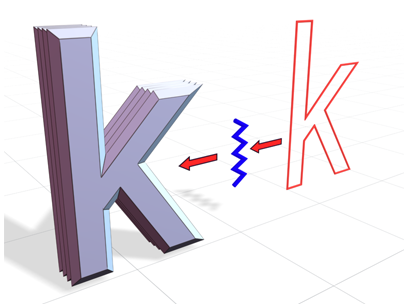
Creating an object using an open spline as the profile
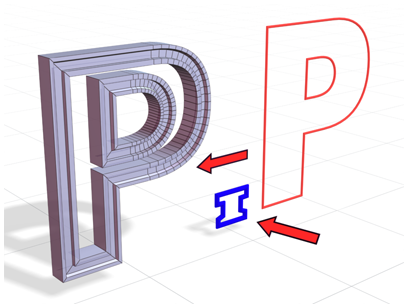
Creating an object using an closed spline as the profile
Use the Bevel Profile modifier:
- Create a shape to bevel. Tip: For best results, use the Top viewport.
- In the Front (XZ) viewport, create a shape to use as the beveling profile.
- Select the first shape and apply the Bevel Profile modifier.
- Click the Pick Profile button in the Bevel Profile modifier, and then click the profile shape.