Specifies the data synchronization schedule for your electromechanical project.
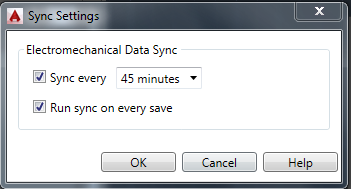
List of Options
Electromechanical Data Sync
Use this setting to schedule electromechanical data synchronization between Inventor and AutoCAD Electrical.
- Sync every
- Specifies your data synchronization intervals. Note: By default, sync happens in the background—allows you to continue working on your drawing canvas while the sync is happening. To change the sync behavior, use the system variable, AEEMXDATAUPDATEMODE.
- Run sync on every save
- Starts the data synchronization every time you save your drawing.