Link an AutoCAD Electrical project to an Inventor project for data exchange and interoperability.
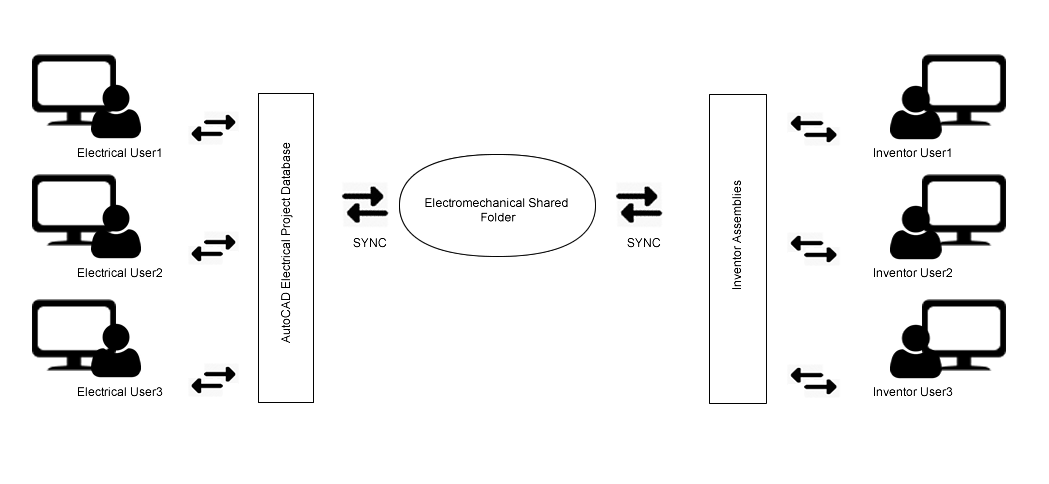
- Associate a 2D schematic representation to a 3D model
- Synchronize project design data in real-time
- View physical properties such as wire lengths in AutoCAD Electrical that helps you estimate actual wire length
- View attributes defined by mechanical users and compare them with electrical attributes defined in AutoCAD Electrical, which helps you to align component properties on logical and physical side
- Export component, wiring, and connection details to Microsoft® Excel format for quick reports
- Automatically route the wires and cables in Inventor based on the connections defined in AutoCAD Electrical
- Location View tab on Project Manager in AutoCAD Electrical
- Location View in Inventor
Synchronization
Electromechanical project manages and maintains data integrity between AutoCAD Electrical and Inventor projects through synchronization. Synchronization, in electromechanical project, uses a push and pull approach during the process of data exchange. In case of AutoCAD Electrical users; the Inventor data is first pulled in and your component tree view is updated, and then AutoCAD Electrical data is pushed out to Inventor. Synchronization fails when you are disconnected from the network and the connection to the link file is broken—you can continue to work offline on your drawing files and use the location view tab to manage the components. You can synchronize your offline work after you have re-established the connection to the link file in the network.
Reuse
When working in a collaborative and connected environment, it is a common practice to reuse existing projects. You can reuse your electromechanical linked project by doing a Copy Project operation—create a new electromechanical link file for your copied project or correct the data in your copied electromechanical link file.
Vault
In a collaborative design environment, several people can work on a project at the same time. You can use Autodesk Vault to manage your electromechanical projects. When working with AutoCAD Electrical and Autodesk Vault, you check in electromechanical linked projects or individual drawings to a vault location. You can perform other vault tasks such as check out and refresh from within Project Manager when you are logged into the vault.