Placeholder assets let you place simple blocks in early concept layouts to represent assets that have not been finalized. Asset parameters are limited to length, width, height, and radius. As with other assets, you can add asset tags for easy identification.
Solid and transparent boxes, cylinders, spheres, and hemispheres are installed with Factory Design Suite and stored in the Placeholders system assets folder.
- Click Palettes in the Factory ribbon.
- Select Asset Browser.
- Locate and open the
Placeholders folder in the
System Assets folder.
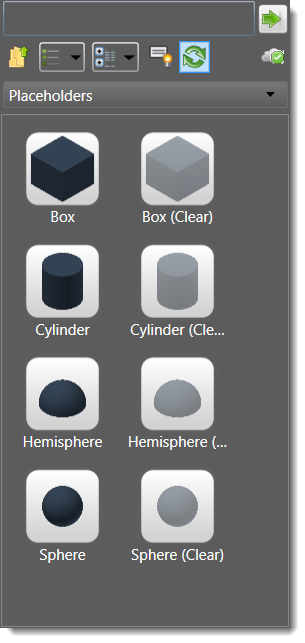
- Select a placeholder shape (either solid or clear) and drag it onto your layout. As with other assets, you can explore, preview, copy, or add a placeholder asset to your Favorites folder.
If you hover your cursor over the placeholder to view its descriptor, you see the placeholder dimensions. To edit these dimensions, click on the asset and open the Factory Properties browser. You can also add asset tag and extended tag information in the browser.
As assets are finalized, use the Replace feature to swap out placeholders with final assets.