Use Stylize on an image sequence to create a wide range of visual styles, including painting, printing and sketching. Stylize allows you to build your look by stacking layers with different effects.
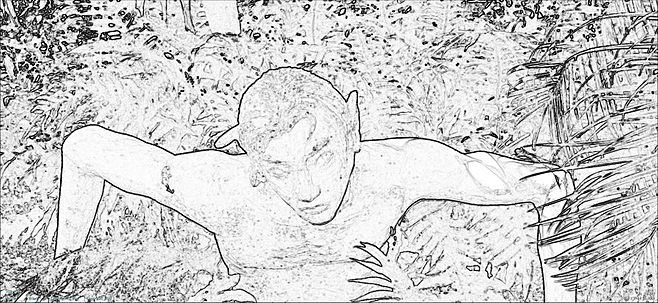
Stylize includes a collection of 10 core effects that are stacked and blended together as layers. The core effects fall into four major categories: canvas texture, patterns, colour fillings, and outlines. Each of the core effects has its own settings, which display when an effect is selected:
- Canvas
- Dots
- Hatch Pattern
- Palette Reduction
- Colour Smudge
- Drawing
- Selective Drawing
- Sketched Outlines
- Scribbled Outlines
- Sharp Outlines
Since the possible combinations of core effects are endless, over 80 presets are available to help you get started with Stylize. These presets can also help you learn how Stylize layer stacking works. The presets are divided into a number of categories and are easily added to your scene.
To access the Stylize menu, use:
-
Batch, then select a node from the Node bin.
-
Timeline, then use Batch FX (see Creating Batch FX).
-
Tools, then select from the menu (See Accessing Tools).
This node accepts a front, back and matte clip, and outputs a result and an outmatte result.