You can use Dual view and Multi view in the SDI monitor.
To view multiple shots on the SDI monitor:
- Click Editing in the Main menu, and then click Playout.
The Playout menu is displayed.
- Make sure GFX/SDI is selected in the Video/Graphics Raster option box.
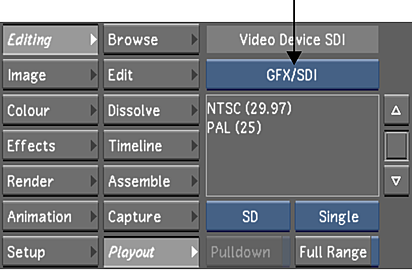
- From the Raster list, select the video resolution and scan mode that corresponds with your footage.
- Press F7 to activate the SDI output mode.
- Complete one of the following:
- To view two frames on the SDI monitor, perform the procedure for viewing two frames. See Using Dual View.
- To view multiple shots on the SDI monitor, perform the procedure for viewing multiple shots. See Using Multi View.
Note: You cannot view horizontal wipes, vertical wipes, or blends on the SDI monitor.