Use 2D Transform to apply basic axis transformations and camera shake effects to clips.
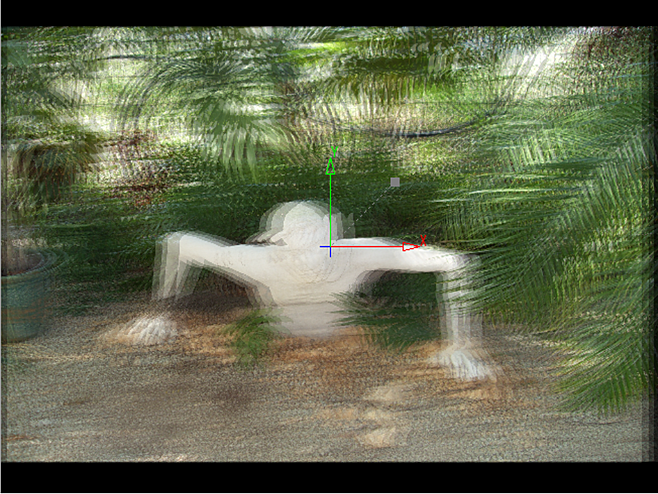
To access the 2D Transform menu, use:
-
Batch, then select a node from the Node bin.
-
Timeline, then use Batch FX (see Creating Batch FX).
-
Timeline, then add Timeline FX from the Effects ribbon (see Adding Timeline FX).
-
Tools, then select from the menu (See Accessing Tools).
-
The Modular Keyer, then select a node from the Node bin.
This node accepts a front and a matte clip, and outputs a result and an outmatte.