The following files can be stored per scene in the Project Home directory, or they can be stored in separate directories, as decided within the project settings. See Project Settings.
- Original footage, both full and half resolution
- Render files, both full and half resolution
- Audio
- Grade files
- Grade Bin
- Cached degrained frames
- Library: this new folder contains all the metadata created in the scene.
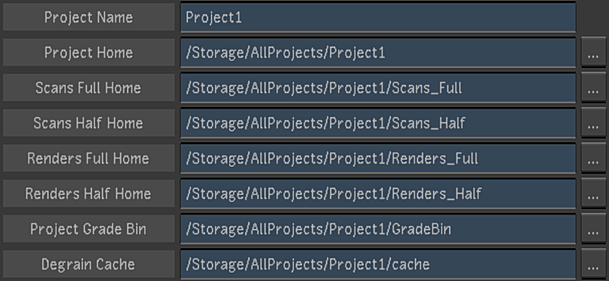
Example of file directory structure configuration in the Project menu
When directories are not located in Project Home, they can be located on another drive, mount point, or even on a remote SAN or file server. Select the location that best suits your hardware configuration. For example, if you work on one project at a time, you may have enough space to store all footage on the Master Station. If you are working on multiple projects, you may not have the required space on the Master Station; in this case, you could store your full scans and render files on a large remote server, and store the half-resolution scans locally.