Blend nodes include the Colour Blend (CBlend) and Matte Blend (MBlend) nodes.
A blend node is essentially a container that you can use to create a “mini-composite” at different parts of the pipeline. CBlend and MBlend nodes each comprise one or more layers that include the components needed for a composite: a front, matte, and back component. These components are referred to as pipes, and they may contain as many nodes as needed to create the desired image.
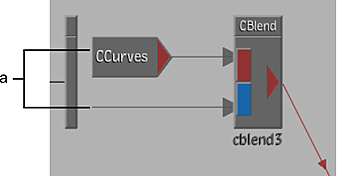
(a) The Front and Matte pipes of the blend node constitute one layer.
Nodes on the pipes are processed sequentially, with a single input and single output to and from each node. Therefore, you cannot add multiple input nodes that require several clips to pipes. However, some multiple input nodes can operate with only one input source, for example, the Gmask, Colour Correct, and Regrain nodes. If you add one of these node types to a blend node pipe, it is “converted” to a single-input node.
You can animate the curves in the MatteCurves, CBlend, MBlend, Colour Curves, or Result nodes.