The Modular Keyer is a schematic environment, like Batch or Batch FX, that is designed specifically for keying. Within the Modular Keyer, you can choose different Start Modes or presets, which generate node schematics adapted to the different keys you want to pull, such as chroma keys.
When you start the Modular Keyer for the first time, Flame builds a default schematic that includes the 3D Keyer node, in addition to a number of other nodes, that all work well together to create and refine a basic key. This is the 3D Keyer Start Mode.
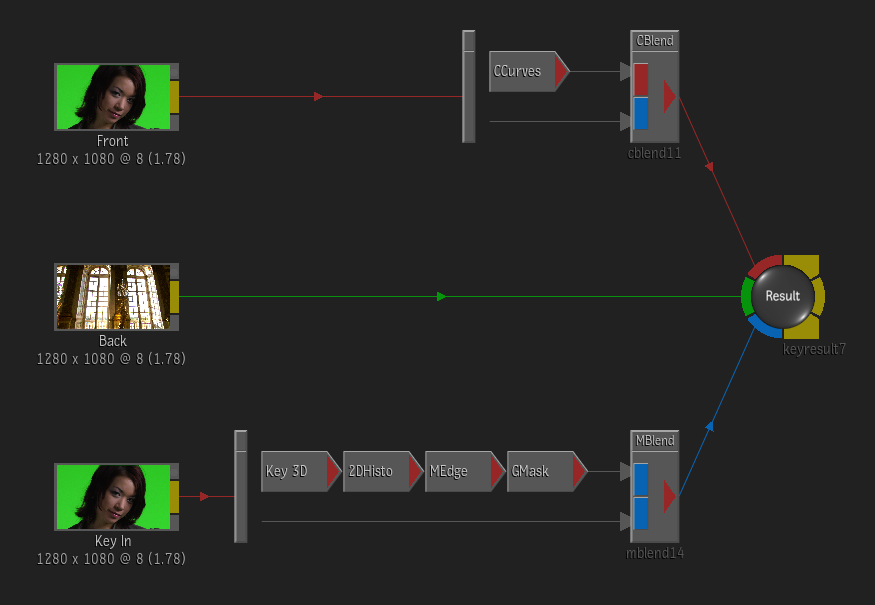
- If you enabled the Flame Reactor rendering engine when you created your project, make sure the media in the Setup/BFX is 8 bit or 16 bit floating point, as the Flame Reactor engine only supports 8 bit and 16 bit floating point media.
- If you enabled the Legacy Rendering engine when you created your project, the media in the Setup/BFX can be 8, 10 or 12 bit but not 16 bit floating point as the legacy keyer does not support 16 bit floating point media.
Within the Modular Keyer, the keyers are represented as processing pipelines, which are collections of interconnected nodes. As you perform keying tasks in the Modular Keyer, you navigate from node to node to accomplish the final key, displayed in the Result node.
As a general example, you could proceed as follows:
- Key out the selected colour in the Keyer node;
- Adjust your blacks and your whites in the 2D Histogram node;
- Refine your matte in the Matte Edge node;
- Mask out troublesome areas of your matte in the GMask node;
- Perform colour correction of the front clip in the Colour Curves node;
- View the result in the Result node.
Because it is node-based, you have a lot of flexibility with the Modular Keyer. You can:
- Choose a different Start Mode to start with a different default keying pipeline. Options are:
- Channel Keyer.
- Default MK (3D Keyer)
- GMask. See GMask.
- HLS Keyer.
- Luminance Keyer.
- GMask Tracer. See GMask Tracer.
- Master Keyer.
- RGB Keyer.
- RGBCMYL Keyer.
- YUV Keyer.
Caution: When you select another Start Mode, any work in progress will be lost and the selected keyer is loaded with the default settings. - Add other effects nodes from the node bin to further refine your key.