When you record a source clip to a sequence, you must decide what source clip channels you want to use, and to which tracks you want to record them. To connect the source channels to the destination timeline tracks, you use patching. When you select the source clip, green patch identifiers indicate what channels you can record from the source to the timeline. 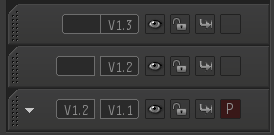
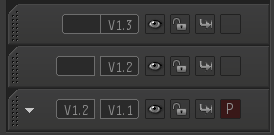
In the above example, the top track (V1.3) is patched, but no source is assigned. The middle track (V1.2) is not patched and no source is assigned. The bottom track (V1.1) is not patched, but a source is assigned. If you click the source patch or destination identifier on the bottom track, the track becomes patched, identified by the green patch. 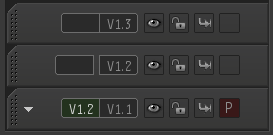
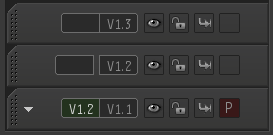
With the patch identifiers, patching information is kept with the sequence clip. If you patch a source clip and then add a new track to the timeline, the source clip follows the track to which it was originally patched. This allows for a natural workflow of setting up the patch for a source clip, adding a new track, then setting up the patching for another source clip.