Change the spiral length in a horizontal curve group on a design road.
- Click
 Edit.
Edit. - Select the design road.
- Right-click the spiral you want to change. Highlight Edit Curve.
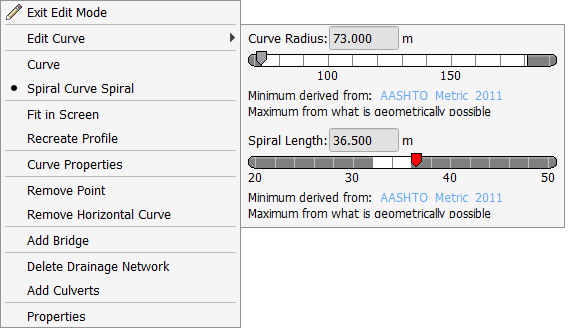
- Change the spiral length.
- Drag the Spiral Length slider to the desired length.
- Enter a value in the Spiral Length cell.
The spiral length value is applied to the spirals before and after the curve.