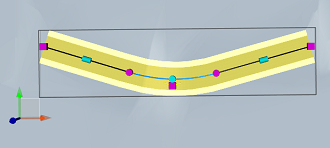Add a horizontal curve to a design road at either of two locations: On a line segment, or At the point of intersection of two lines, where a curve had been previously removed.
To add a horizontal curve to a design road on a line segment
- Click
 Edit.
Edit. - Select the design road.
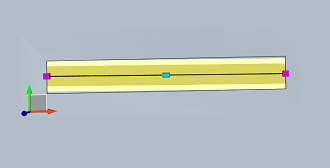
- Right-click the desired location of the curve. Click Add Point.
The line is broken into two segments, and a point of intersection and curve are added at the location you selected.
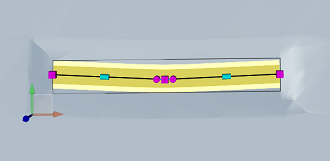
To add a horizontal curve to a design road at a point of intersection
- Click
 Edit.
Edit. - Select the design road.
- Right-click the point of intersection at which you want to add the curve.
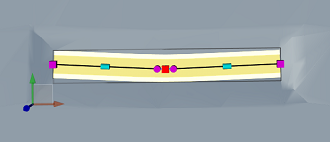
- Select the curve type you want to add:
- Curve
- Spiral Curve Spiral
A curve is added at the point of intersection you selected.