As an Admin or Publisher in the group sharing a model, you prepare the model for viewing in a web browser. Using Web Administrator, you choose which proposal to pre-render (master or other proposal) and whether to pre-render panoramas, scenarios, points of interest.
 Only an Admin or Publisher in the collaboration group sharing the model can access that model's Web Administrator page.
Only an Admin or Publisher in the collaboration group sharing the model can access that model's Web Administrator page.
You can open Web Administrator from the three locations:
- The model's tile in the browser view of Home: Click its icon,
 , located in the corner of the tile.
, located in the corner of the tile.
- In a model open in the browser, from the browser utility bar:
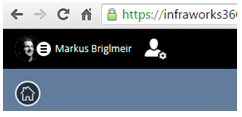
- In a model open in the application, from the utility bar:
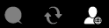 .
.
Note that you can open the browser view of Home from
InfraWorks 360 Home: click .
.
Web Administration Page
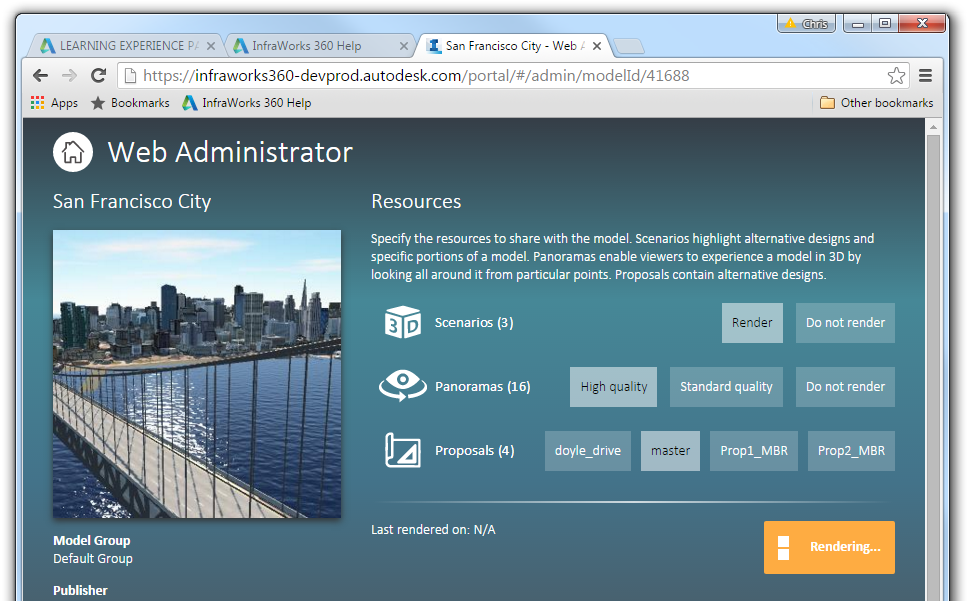
As an Admin or Publisher, you can:
- Render the model's scenarios or hide them from display at this time (Do not render).
- Render a model's panoramas for display, or hide them at this time (Do not render).
- Select the resolution quality of rendered panoramas: Standard (default), or High quality (3000 x 3000 pixels).
- Choose which proposal to render: Master (default) or one of its sub-proposals.
Note: Rendering larger models or ones with a number of panoramas or large scenarios can take a some time. You will receive an email when rendering is complete.