You can view pre-rendered versions of a model and its presentation elements (panoramas, scenarios, and points of interest) in a web browser. You open a model from the browser view of InfraWorks 360 Home. Admins and Publishers manage the display of models and elements from the Web Administrator.
The Web Browser View of InfraWorks 360 Home
- Click
 from
InfraWorks 360 Home to access the web browser view of Home.
from
InfraWorks 360 Home to access the web browser view of Home.
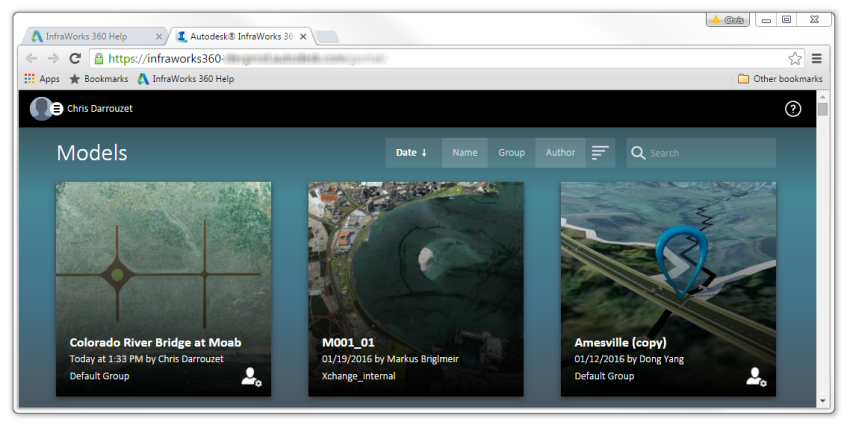
Note that tiles for models belonging to a collaboration group in which you are an Administrator or Publisher display the Web Administrator icon
 . You can click the icon to open the Web Administrator page. See
Preparing a model for viewing in a browser.
. You can click the icon to open the Web Administrator page. See
Preparing a model for viewing in a browser.
Clicking in a model's tile to open the model in your web browser.
The browser displays either the master proposal or one of its other proposals (if any). Admins or Publishers in the collaboration group sharing the model use Web Administrator to choose which proposal to render. They also control rendering the model element views (panoramas, scenarios, points of interest), and, the resolution quality of panoramas: standard or high quality.
The rendered model view reflects layer visibility settings at the time model was published or last synced.
When you open a model in your browser it marks the location of rendered model elements:
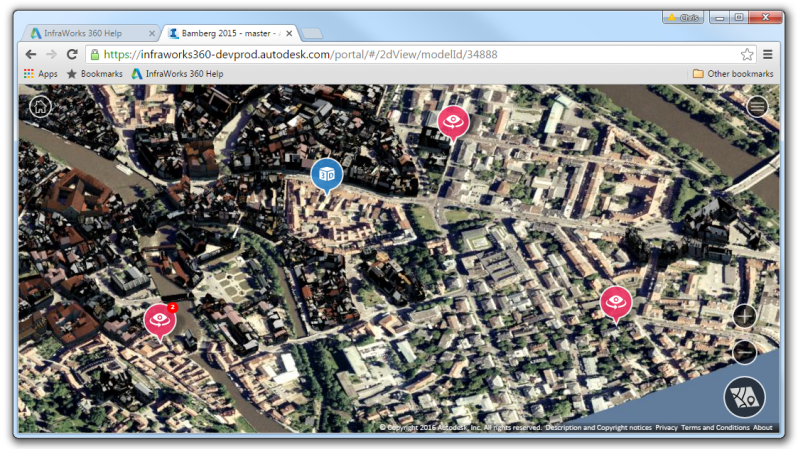
- The model viewer marks the location of:
 Panoramas,
Panoramas,
 Scenarios,
Scenarios,
 ,
Points of Interest, and
,
Points of Interest, and
 Clusters of these items that are located close to one another at the current zoom level. Click a cluster marker to zoom-in and see the markers in that cluster. Cluster markers also show the number of items in each cluster.
Clusters of these items that are located close to one another at the current zoom level. Click a cluster marker to zoom-in and see the markers in that cluster. Cluster markers also show the number of items in each cluster.
 re-displays the browser view of Home.
re-displays the browser view of Home.
 toggles the display of scenario tiles.
toggles the display of scenario tiles.
- The + and - icons control zoom the model view. Zoom-in to separate item clusters or click a specific cluster marker.
 toggles the viewing angle from a plane view and an oblique or "birds-eye" view of the model.
toggles the viewing angle from a plane view and an oblique or "birds-eye" view of the model.
Panorama Viewer Window
A panorama opens in a dedicated window. Operate the panorama using controls at the bottom of the window. Pan left or right, raise or lower the vertical viewing angle, and return to the home position.
Scenario View Browser Window
A scenario opens in a separate viewer. The viewer provides controls and custom settings for viewing scenarios, including playing storyboards included in the scenario.
Scenarios are presentation packages featuring a limited part of a model. A scenario may consist of a single screenshot or an elaborate, animation, created using storyboards. For better performance when viewing a scenario in a browser, it is recommended you limit the size and complexity of the scenario.
In InfraWorks 360, you can also open scenarios directly into the scenario viewer from Manage Online Scenarios or the Scenario Browser.
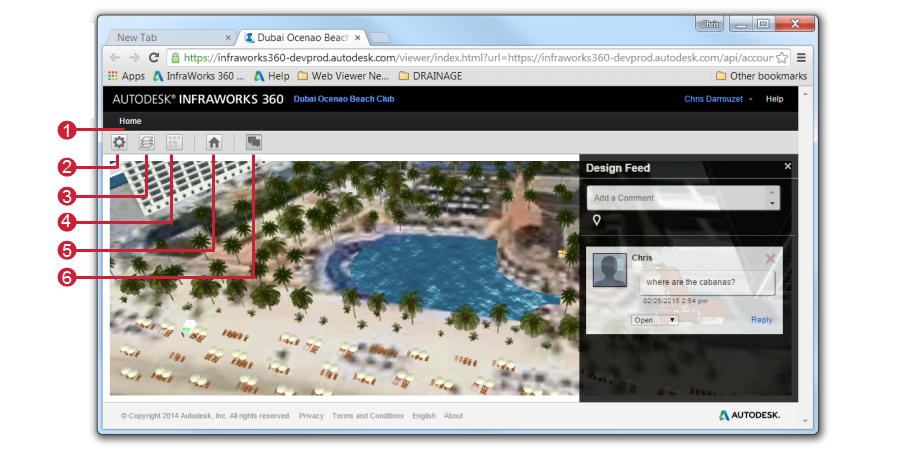
- Home redisplays the Web Viewer Portal.
- Settings opens panel for fine control of the scenario view.
- Opens controls for turning feature layers on or off.
- Lists available storyboards for this scenario.
- Re-displays the scenario home view position.
- Opens the Design Feed panel to read or add comments.
Viewing a Model in a Browser Compared to Viewing it in InfraWorks 360
The following kinds of data, features, or settings, which might be used in a model, are not supported when displaying the model's pre-rendered version in a web browser:
- Point clouds
- Shadows, sun and sky settings
- Animated 3D models or simulations
- Terrain or feature themes