Share the development of your model in a collaboration group.
InfraWorks 360 enables you to collaborate on the development of a model that you or a collaborator publish to the cloud. You and your collaborators sync your edits when you are ready to incorporate them into the latest, synced version of the cloud-based model.
A shared model displays the cloud, mini-icon
 on its tile in
InfraWorks 360 Home.
on its tile in
InfraWorks 360 Home.
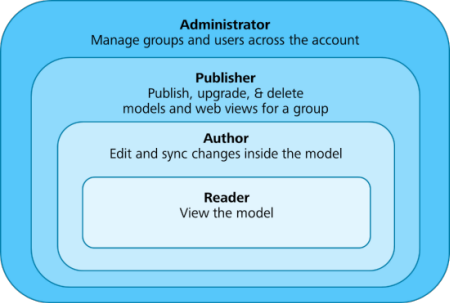
You can belong to more than one group. You can have the same or a different role in different groups. See About Roles in Groups.
A collaboration group Admin sets up groups, manages membership, and assigns roles to each member.
Publishers as well as Admins manage shared models, including preparing a model for viewing in a browser.
Shared Model Cache
InfraWorks 360 caches a cloud model on your system in order to improve performance. Hover over
 to see a cloud model's cache location. You can change the cloud model cache location from Application Options. For example, you may want to locate the cloud model cache directory on your D drive instead of the default C drive location, because the D drive has more capacity for large models.
to see a cloud model's cache location. You can change the cloud model cache location from Application Options. For example, you may want to locate the cloud model cache directory on your D drive instead of the default C drive location, because the D drive has more capacity for large models.