Scenarios often focus on a portion of a larger model. Define an area of interest in a scenario to improve performance and focus attention.
- Open the model.
- Click


 to open the Scenario Browser.
to open the Scenario Browser. - Click
 to open the Scenario Editor for a new scenario.
to open the Scenario Editor for a new scenario. - On the Scenario Editor asset card, click Area of Interest.
- Select type of bounding box: rectangle, polygon, or entire model.
Use entire model with caution, especially for large models.
- Draw the area of interest. Double-click to finish.
To cancel drawing, press Esc twice.
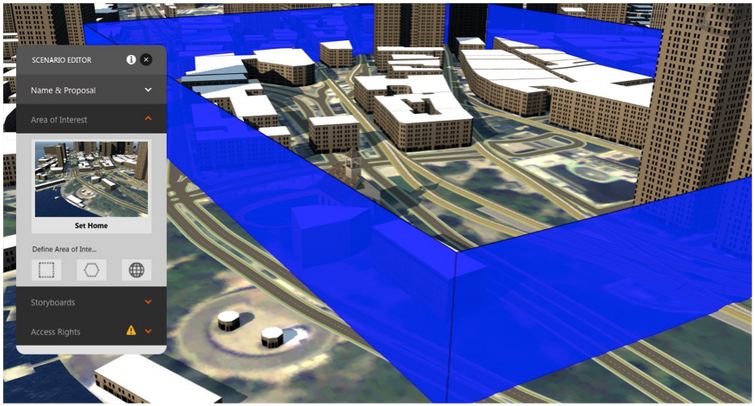
Set Home position
Your viewers can always return to the Home position after navigating scenario.
- Click Set Home.
- Zoom and pan to desired position, press Enter.
To cancel, press Esc.