Use sync to send your latest changes to the cloud and receive the latest synced changes from others.
Sync saves changes you make and sends back changes synced by other group members working on the same model. InfraWorks 360 maintains the latest synchronized version in the cloud.
- In the
Utility bar, click
 Sync to open the
Synchronize Model panel. You can hover over each My Changes icon to see when changes were made:
Sync to open the
Synchronize Model panel. You can hover over each My Changes icon to see when changes were made:
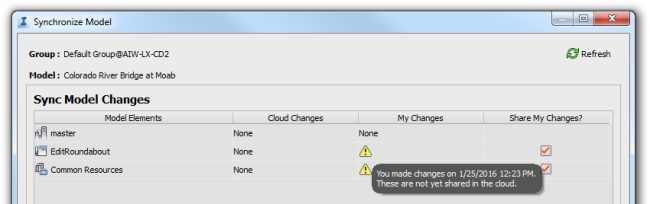
- Check Share My Changes if you want to include un-synced changes to the master or a proposal(s) in the current sync.
Common Resources are shared by the model master, proposals, panoramas and scenarios, bookmarks, themes, and settings on the Model Explorer.
- Optional: Describe changes identifying this sync. This information is stored in Model History.
- Click Sync.
Sync and Regenerate-Model Tips
- If you work with many models or very large ones, use View Model Information to check if there is enough server space to sync.
- If you leave the dialog box open for a while, click Refresh to update it.
- A very large model or one with complex data features may need to be regenerated after syncing. To regenerate the model after a sync, click


 or press
F5.
or press
F5.