A UV mesh is made of UVs similar to how a polygon mesh is made of vertices. Unfolding a UV mesh refers to the process of cutting a seam in the UV mesh and then unfolding along that seam. The process is similar to cutting a seam along a shirt and laying it flat on a table. By laying the UVs flat, you can easily paint a texture on the 2D surface, which you can then wrap around the model.
Unfold works well in situations where UV meshes are created from polygonal models that have complex organic shapes. In these situations, other projection methods may not be as successful and automatic mapping would produce too many individual UV shells that would necessitate many move and sew operations afterwards. For example, polygon models that are prone to overlap via other projection methods are ideal for unfolding. You do not need to unfold non-organic poly mesh forms. In these cases, other projection techniques would be better suited and more straightforward. For example, a wall can be planar-projected or a bottle can be cylindrically projected.
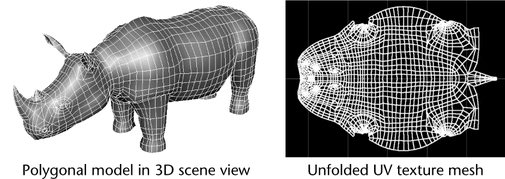
- Prepare the mesh for unfolding.
- Use either the Unfold command or Smooth UV Tool to unfold the UVs.
