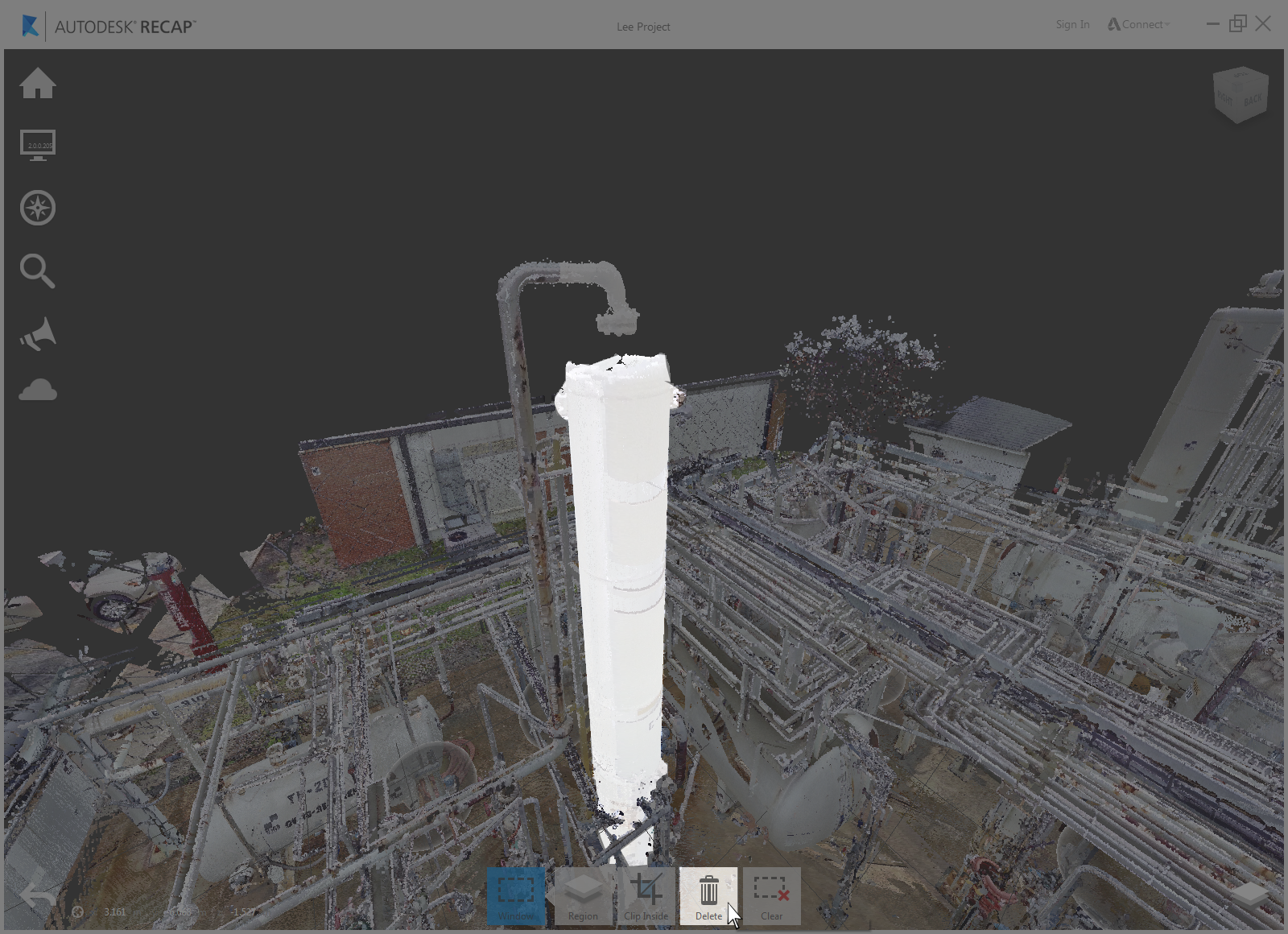You can also permanently remove points from the scan file. This is a good way to clean up extraneous points that are outside the area of interest. If you need to restore points that you did not want to remove, click the Undo button or Ctrl+Z immediately after the Delete operation.
***Important*** Be careful when deleting points. Deletion permanently removes the points from the scan file. They can only be restored by using Undo immediately after you delete them.