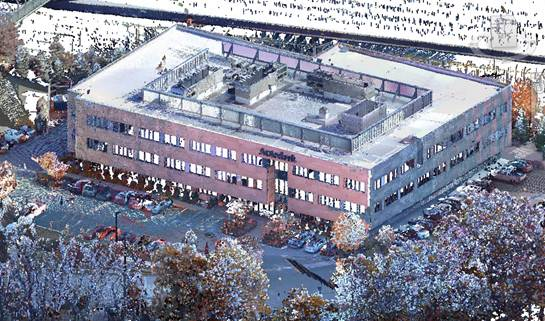Link a Point Cloud file into the project to provide a highly accurate visual reference of the existing condition of a building or site.
This reference can then be used to assist in you building information modeling (BIM) authoring tasks.
- Insert tab
 Link panel
Link panel
 (Point Cloud)
(Point Cloud)